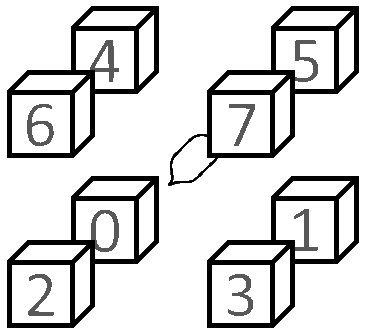On the Subject of 6D Sliding Puzzle
Y'know, I was good with these kinda puzzles as a kid. But like, yeesh.
When the bomb starts, 63 cubes will come flying out of the module. Slide them around so that all of them are in their desired place to solve the module.
To slide a cube, it must be next to the empty space of the puzzle (the hole). Pressing on a cube while it is adjacent to the hole will slide it to the hole's position. You may also slide cubes across 2x2x2s (subgroups). The hole and the cube that is to be moved must be in the same position but in adjacent subgroups.
Each cube can be one of two colours by default.
- Magenta: The cube is not in its desired place.
- Yellow: The cube is in its desired place.
When you attempt to move a cube that cannot be moved, up to two other cubes will flash a different color.
- Cyan: The pressed cube's desired position is at the cyan cube.
- Black: The black cube's desired position is at the pressed cube.
- White: The pressed cube and white cube's desired positions are at the other cube.
You may also rotate the puzzle freely via the hinges. Pressing two hinges will rotate the puzzle according to the rules below.
- Pressing a hinge on the top/bottom/left/right side, then the hinge immediately below/above/right/left it will tip down/up/right/left.
- Pressing a hinge immediately counter-clockwise/clockwise to a corner, then the hinge on the other side of the corner will rotate clockwise/counter-clockwise.
For instructions on how to refer to the cubes on Twitch Plays, see the appendix on the next page.