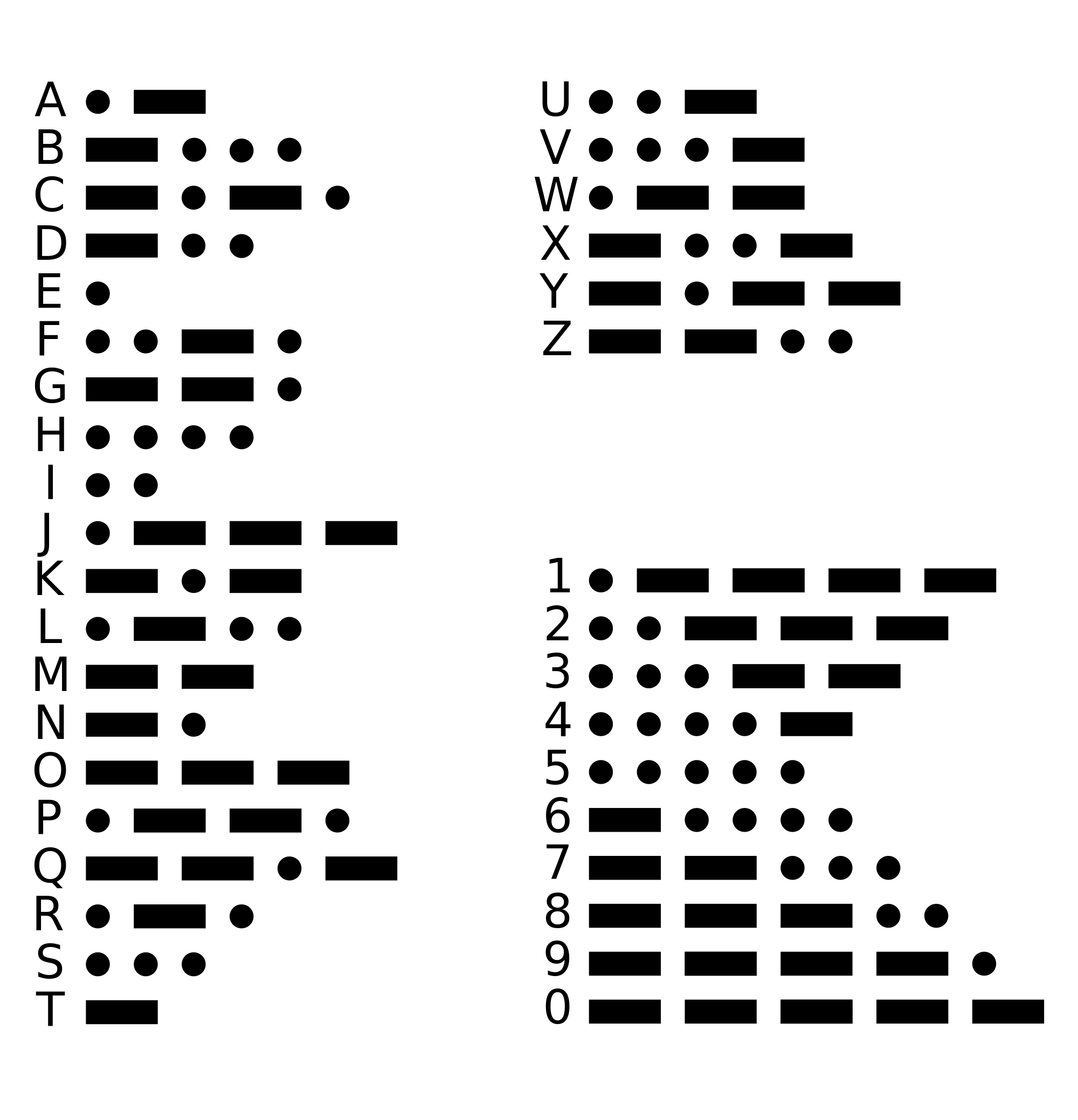The Subject of Bamboozling Time Keeper
I needed a few more minutes, not just a few more seconds!
See Appendix A for indicator identification reference.
See Appendix B for battery identification reference.
See Appendix C for port identification reference.
See Appendix Two Factor for Two Factor reference.
See Appendix Color References for color referencing.
See Appendix One Tap Holds for referring to One Tap Hold.
See Appendix Extended Terminology for other terminology used in this manual.
This module consists of a screen displaying various phrases; 3 buttons revealed by a sliding hatch, each with a digit on the button; and a stage indicator.
The defuser can switch between the 2 stages by pressing the respective half at the bottom indicator.
A flashing yellow bar represents the current stage and a green bar represents a completed stage.
To complete a stage, the defuser must hold or tap the button at a very specific time and release the button correctly.
Complete both stages to disarm the module.
A strike incurred from this module will NOT generate a new set of buttons for both stages, generate a new starting value for both stages, nor reset the progress of the number of stages completed.
If you have to hold the button for that stage, the condition to release will alter upon holding the button again.
For All Stages
Each screen will display 3–7 parts of the display ranging from a set of possible values.
All displays follow these rules:
- All displays will ALWAYS start with a phrase from Table Start in white.
- The last phrase will always read “POINT ZERO” in white.
- The phrase “HUNDRED” will ALWAYS be white.
- All other phrases will be colored in one of the 8 possible colors.
Table Start
| Undefinable Amount | Definable Amount | ||||
|---|---|---|---|---|---|
| SOME NUMBERS | THE NUMBERS | NUMBERS | TWO NUMBERS | THREE NUMBERS | FOUR NUMBERS |
| SOME NUMBER(S) | THE NUMBER(S) | NUMBER(S) | 2 NUMBERS | 3 NUMBERS | 4 NUMBERS |
| SOME NUMBER | THE NUMBER | NUMBER | ONE NUMBER | A NUMBER | 1 NUMBER |