On the Subject of Boolean Keypad
Whoever designs these modules must really like Boolean logic.
IF AND ONLY IF a buttons operation results in a True value shall the button be pressed.
Buttons must be pressed IN READING ORDER.
Operations
Buttons can have one of the following boolean operations:
- AND
- OR
- XOR
- NAND
- NOR
- XNOR
The operation is determined by the symbol on the button. Please refer to the following table:
Symbol Table
| AND | OR | XOR | NAND | NOR | XNOR |
|---|---|---|---|---|---|
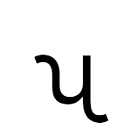 |
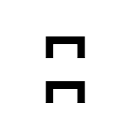 |
 |
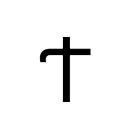 |
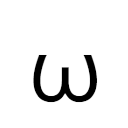 |
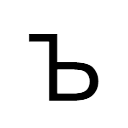 |
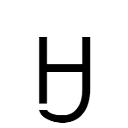 |
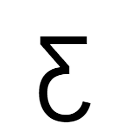 |
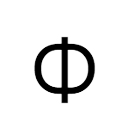 |
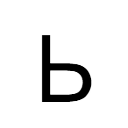 |
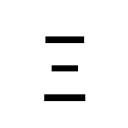 |
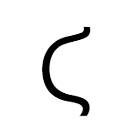 |
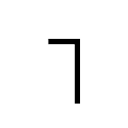 |
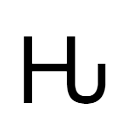 |
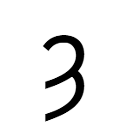 |
 |
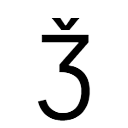 |
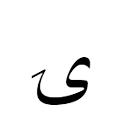 |
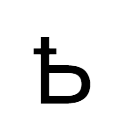 |
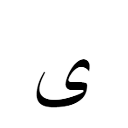 |
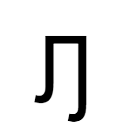 |
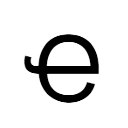 |
 |
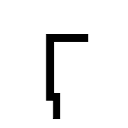 |
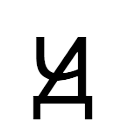 |
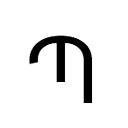 |
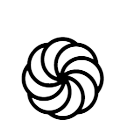 |
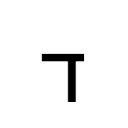 |
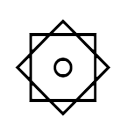 |
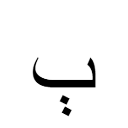 |
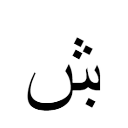 |
 |
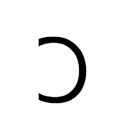 |
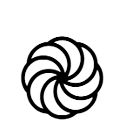 |
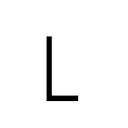 |
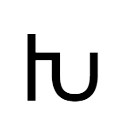 |