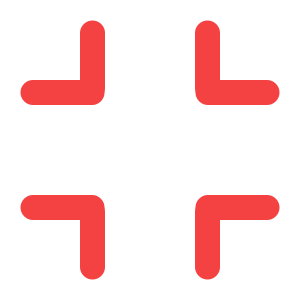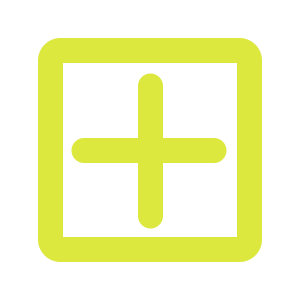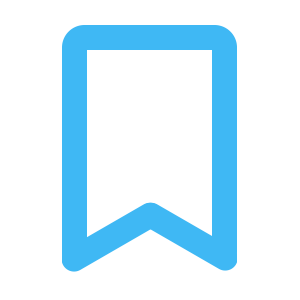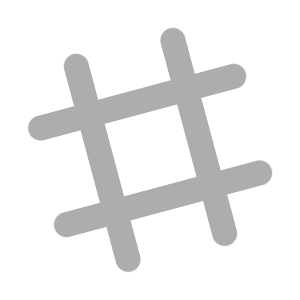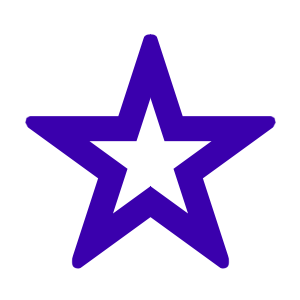On the Subject of City Planning
If I can’t navigate a maze, what makes you think I can in a city?
Note: If there is a white square on the grid, you are looking at the wrong manual.A “City Planning” module has a 6×6 grid blueprint of a chunk of city ground. The grid has two green circles, a triangle, and faded squares noting spaces.
- Each symbol represents a type of building or infrastructure.
- Place 4 symbols using the triangle on the grid so it satisfies all the infrastructure type conditions listed below.
- Place a symbol on the grid by tapping the triangle.
- If any condition is not satisfied when placing a symbol, a strike will incur and the symbol will not be placed.
- The color of the triangle will match that of the next symbol placed.
Note: “adjacent” does NOT include diagonally.