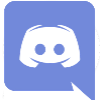On the Subject of the Connection Device
And before you ask, no. You can’t play video games on this device...
This module consists of a screen with 14 keys (7 numbered, 7 lettered), a submit button and a power button. In order to solve this module, activate the Connection Device, open the correct app and submit a 6-character code at the correct time. (And be careful: The only way to clear your message is by submitting.)
- Turn the device on by pressing the Power button (seems logical).
- Use the first app whose use condition applies.
- Enter a code that satisfies the code constraints for that app.
- Additionally, every code must contain the first letter of the bomb’s serial.
- Submit the code at a time that satisfies the app’s timing constraints.

- DVI
- Parallel (PRL)
- PS2
- RJ45 (RJ4)
- Serial (SRL)
- Stereo RCA (RCA)
- Component Video (CNV)
- Composite Video (CSV)
- USB
- HDMI (HDM)
- VGA
- AC (ACC)
- PCMCIA (PCM)
- None (NAN)
- Use condition: Use if the device’s serial contains a letter in “WhatsApp” and the 2 digits on the device’s serial add up to a number greater than 8.
-
Code constraints:
- The first character must be an odd number.
- The last character must be an even number.
- The code must contain the letters for the first port present on the bomb and in the list on the right.
- Timing constraints: Send when the two seconds digits on the bomb’s countdown timer add up to the first digit of the bomb’s serial number.