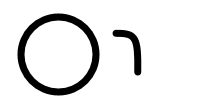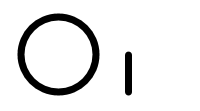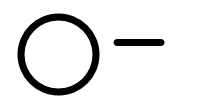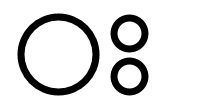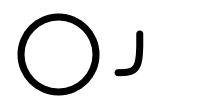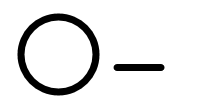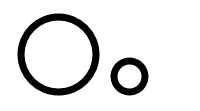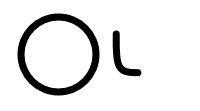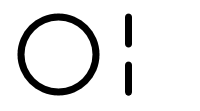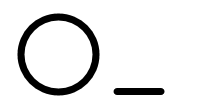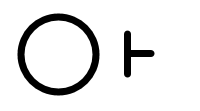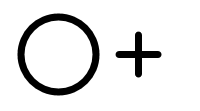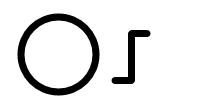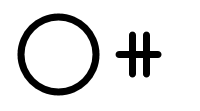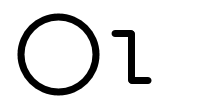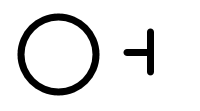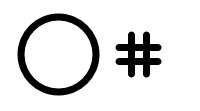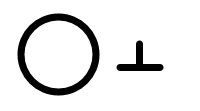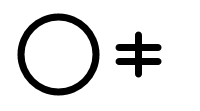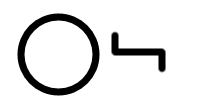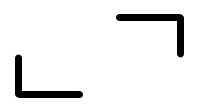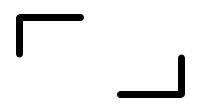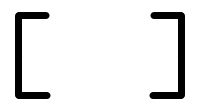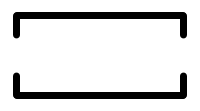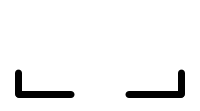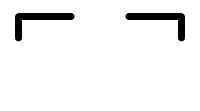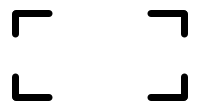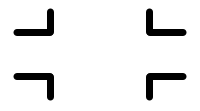On the Subject of Encrypted Equations
The module everyone hated the moment they saw what an “equation” looked like.
- This module contains a 12-button keypad, a large display containing an equation, and a clear and submit button above it.
- The equation has been encrypted in a way where shapes, letters, and symbols represent numbers and operations.
- Decrypt the equation, then solve it, rounding to the nearest thousandth if necessary.
- Important: Any rounding should be done as commercial rounding.
Section 1: Shapes
- Every shape translates to a number value.
- This is the starting value for determining what the value actually is.
| Shape | Value | Shape | Value | Shape | Value | Shape | Value |
|---|---|---|---|---|---|---|---|
 | 0 | 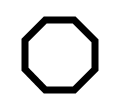 | 5 |  | 10 |  | 35 |
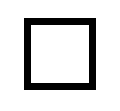 | 1 | 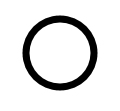 | 6 |  | 15 | 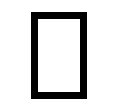 | 40 |
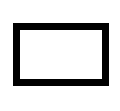 | 2 |  | 7 | 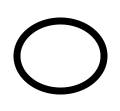 | 20 |  | 45 |
 | 3 |  | 8 |  | 25 |  | 50 |
 | 4 |  | 9 |  | 30 | 100 |