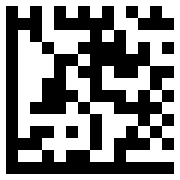On the Subject of Fax Matrix
I am the boss!
The module consists of a 10×10 grid of buttons, two displays (which can show horizontal and vertical clues), and two buttons on the top left side. The left button can check for validation of the puzzle, or reset if on phase 2, and the right button can toggle flagging or clear the grid if on phase 2. During phase one, holding down the right button for a second and releasing will reset the grid.
Solve the nonogram puzzle with the clues provided, and determine the transformations made on the grid to obtain a valid data matrix consisting of a generated 7-digit number.
Phase 1: Solving the Nonogram
- There will be a 10×10 nonogram to solve.
- Each numbered clue hints at the squares that must be filled in that row/column.
- Each digit represents a set of adjacent squares that must be filled in that row/column.
- When there are multiple digits in one clue, there needs to be multiple sets of squares that have unfilled squares between them.
- You can switch between Fill mode and Flag mode (where the right button's LED on the top left is white, this mode is for flagging where the unfilled squares are).
Pressing the top left button will check the entire grid. If each clue in the row/column is satisfied, the background of the grid will fade to white, the clues will disappear, and the top left buttons’ texts will change to Reset and Clear respectively. This will progress to phase 2. All of the markings made before checking will also disappear.
However, if each clue in the row/column isn’t satisfied, the module will not progress, and will incur a strike.