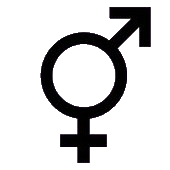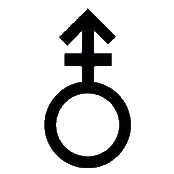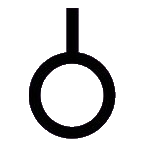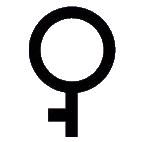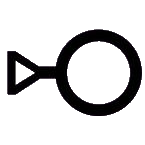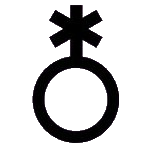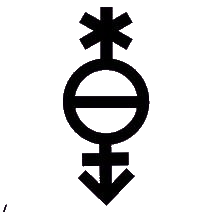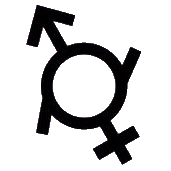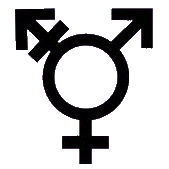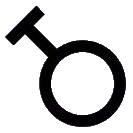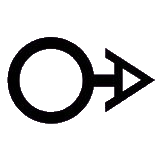On the Subject of Gendercipher
Which diep.io tank are you?
- This module displays four gender symbols, two color displays on the top and right, and a submit button on the top right. When deciphered, the gender symbols will spell out an English word. Rotate the symbols to encrypt the response word and press the submit button to submit the symbols as displayed. Pressing a symbol once rotates it 45° clockwise. Long-pressing a symbol reverts it to the original rotation.
Assigning Letters to Symbols
- First, find the starting column in the table below:
- If there is an equal number of batteries and indicators, the starting column is 5.
- Otherwise, if there is an equal number of batteries and battery holders, the starting column is 4.
- Otherwise, if there is an equal number of lit and unlit indicators, the starting column is 3.
- Otherwise, if there is an equal number of letters and numbers in the serial number, the starting column is 2.
- Otherwise, the starting column is 1.
- Adjust the column according to the number of port types, wrapping around if necessary.
- If the last digit of the serial number is even, move left. Otherwise, move right.
- This defines the letter associated with every possible unrotated symbol.
| 1 | 2 | 3 | 4 | 5 | |
|---|---|---|---|---|---|
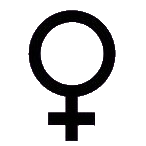 |
A | I | R | M | P |
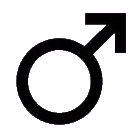 |
X | K | C | A | E |