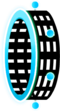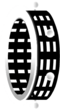On the Subject of Geometry Dash
I hope RubRub doesn’t see this...
See Appendix L3V3LS for level identification reference.
NOTE: This module is easier if you have a decent amount of knowledge about the video game Geometry Dash already.
This module is themed after the rhythm game “Geometry Dash”. It starts off with a play button and an image from the game.
Pressing the play button will start a clip of a Geometry Dash level from Appendix L3V3LS. The clip will last for about 10 seconds, and then a new screen will appear showing four cube images from the game as well as a play again and reset button.
To solve the module the correct cube must be pressed, which is determined by a number. To calculate the number you will need to get a bit of information about the level played in the clip. If the defuser missed important details you can always play the clip again by pressing the play again button. If the defuser doesn’t like the clip and wants a new one, they can press the reset button to reset the module with a new clip. The module can only be reset once, so choose wisely!
If the incorrect cube is pressed, a strike will be recorded and the module WILL NOT reset.
Determining the Number
Using the table on page 2, you will modify a starting number to end up with the number you need to find out which cube is correct. This starting number is the sum of the digits in the serial number. The table has pictures of objects from the game in the leftmost column. If the clip of the level has any of these specified objects present, perform the action on your number for each present object in the middle column. If the object is not present in the clip, perform the rightmost action on your number. Keep in mind an object is considered present if any part of the object is visibly present. All actions must be performed from top to bottom.
NOTE: Whenever the table references the “level” it means the level played in the clip.