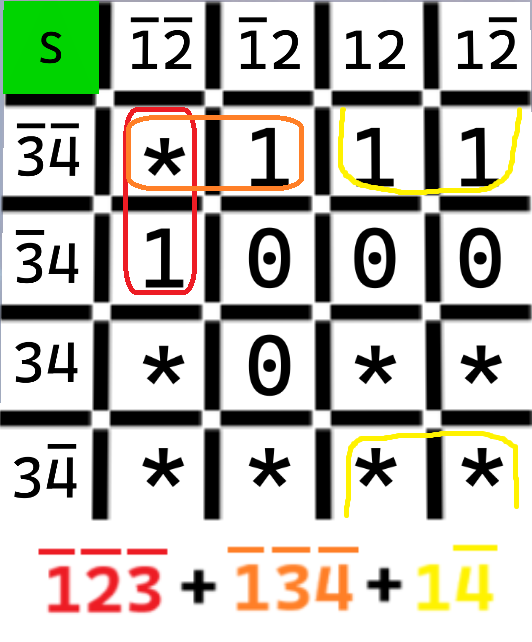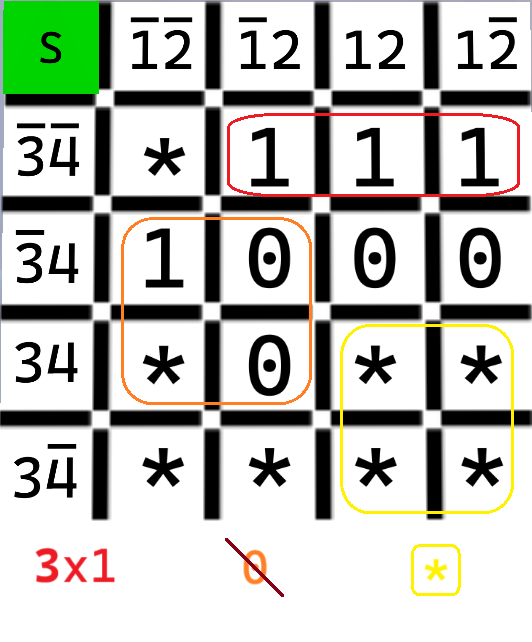On the Subject of Karnaugh Map
“Wait, is that the guy from the thermodynamix lore?”
- The module shows a screen, 5x5 grid and 6 buttons: 1, 2, 3, 4, D, S.
- To solve this module, you need to submit a logical expression represented by the given Karnaugh map; a 4x4 matrix filled with “0”s, “1”s and “*”s. Logical expressions consist of variables. standard variables are 1, 2, 3 and 4, and inverted variables are 1, 2, 3, 4.
- To input a standard variable, press one of the corresponding buttons. To input an inverted variable press the corresponding button twice.
- To input “+”, press the S button. To submit your logical expression, press the “S” button twice.
- Press the “D” button to delete your last input.
How to calculate the logical expression:
- Let’s call any rectangle on the matrix with both sides’ lengths being a power of 2 (1, 2 or 4) a group.
- Find a group that covers at least one “1”, but does not cover any “0”s.
- To calculate the logical expression’s part related to the observed group,
input the common variables of all the group’s cells. To find the common variables:
- Take the variables of one cell (for example, for B2 (view on the next page) they are 1234).
- Take another cell from the group and compare their variables. Remove from consideration all variables, which are present in both standard and inverted states.
- Keep comparing previously remaining variables with the variables related to the rest of the group’s cells. Upon examining new cells do not add a variable in either form, if it was previously removed from consideration.
- Examine a few groups that cover all “1”s on the map and concatenate their expressions with a “+” sign to get the final logical expression (for example, 13+234).
Keep in mind:
- The module can generate up to four “1”s and/or four “0”s on the map.