On the Subject of Kooky Keypad
A crazy twist on a common classic.
This module has a 4-button keypad on it as well as a green button to the right of the keypad. Each keypad button has an LED on the top of it and right below the LED is a symbol.
To solve this module follow the 2-step process below to figure out which buttons are the correct ones to submit. Submitting anything other than the correct buttons will record a strike and the module WILL reset. For future reference the green button is the submit button so do not press it until you know which buttons to submit. However, the keypad buttons may be pressed at anytime. It is recommended waiting until step 2 before doing this.
Step 1
Figure out 2 values for each button on the keypad, A and B. If (A + B) ≥ 20 then the button needs to be pressed for step 2. The value A is received from the set of tables below using the button’s symbol. There is a chance that the symbol may be a single captalized letter, in this case the alphabetic position of the character in the alphabet (A=1...Z=26) is the A value. The value B is the first digit of the serial number if there is an HDMI or RJ-45 port. Otherwise the value B is the last digit of the serial number.
 |
 |
 |
 |
 |
 |
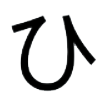 |
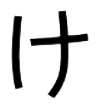 |
 |
| 13 | 11 | 14 | 18 | 15 | 13 | 11 | 12 | 16 |
|---|
 |
 |
 |
 |
 |
 |
 |
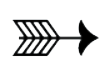 |
 |
| 18 | 13 | 12 | 19 | 14 | 11 | 17 | 11 | 15 |
|---|