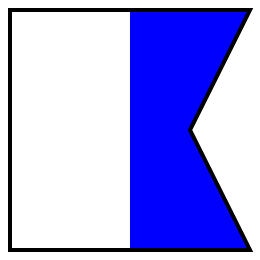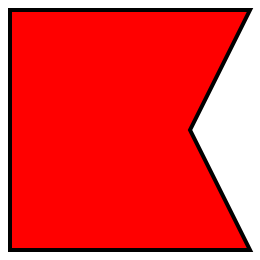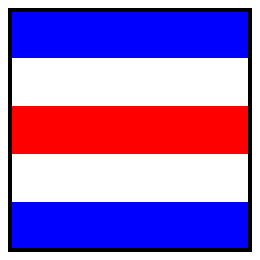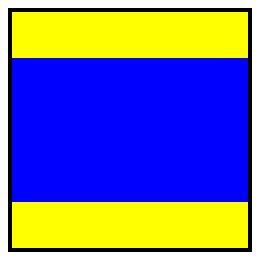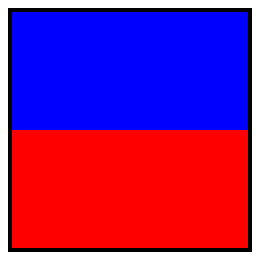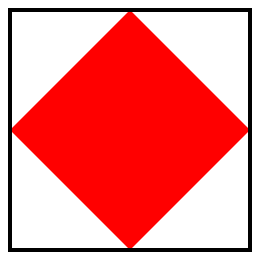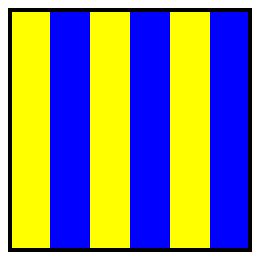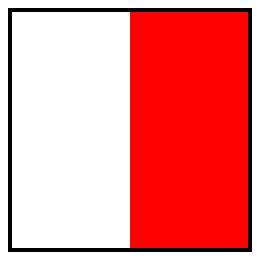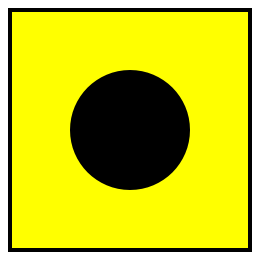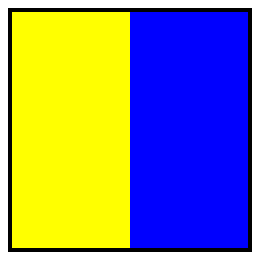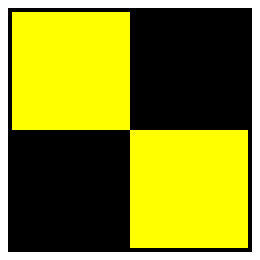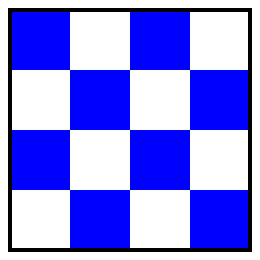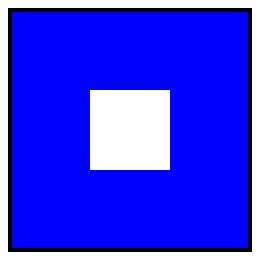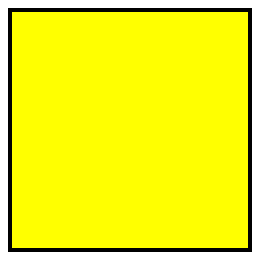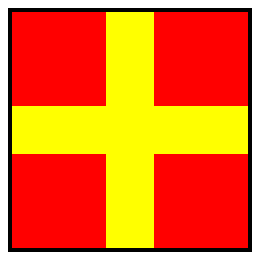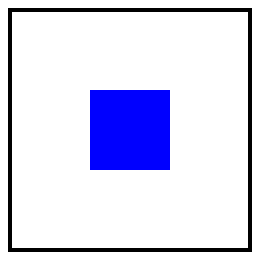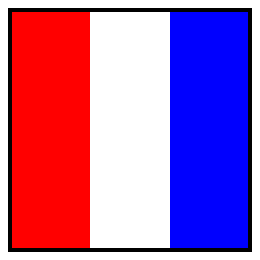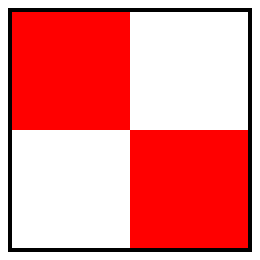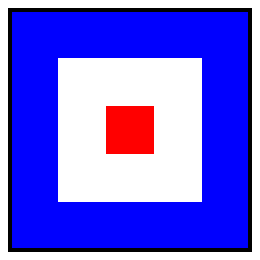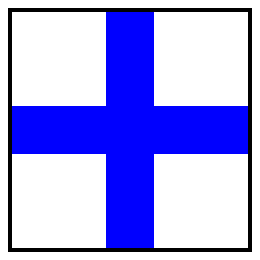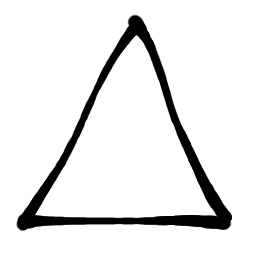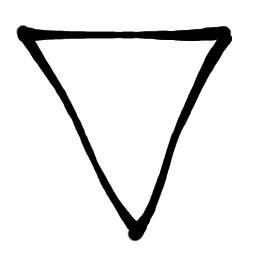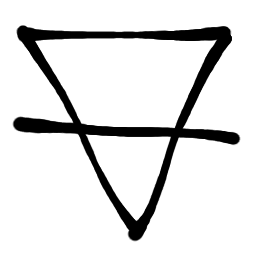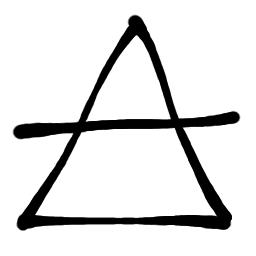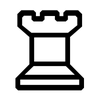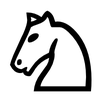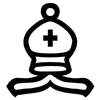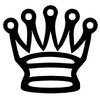1. Take the first letter of the serial number assign this letter to number 1.
2. Take the first digit in the serial number. If the number is 0, assume it to be 10. Starting with your selected letter in step 1, move that many positions through the alphabet and set your new letter to number 2. Repeat this movement to get numbers 3 and 4.
3. Have your defuser describe the position and objects in the pre-filled squares on the module. Each will correlate to a number or letter (e.g., “H at B1”).
4. Using these numbers (converted from letters), complete a 4×4 Sudoku by filling in the only valid entries for the remaining squares.
5. One square at a time, provide the defuser with the entry they need to assign that square with the number you have set it to. A red button means they will have to use Morse; a blue button Tap Code. Some others will need to be entered then submitted, and some will cycle by clicking. Not clicking for 2 seconds will submit on a cycle.