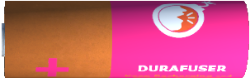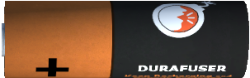On the Subject of the Solve Button + Module Order
- The module consists of a submit button and 3 screens, displaying the amount of modules unsolved, the current strike count for this module and the solve order.
- Once all modules are solved, the alarm light will light up.
- To solve this module, press Submit when all modules are solved in the correct order.
- Pressing the button while all modules are solved, but in the incorrect order, will hand you a strike.
- However, for as long as there is at least one unsolved Micro-module, the button is harmless and you can freely click it.
Module solving order.
This will go over the order in which the Micro-modules have to be solved. Refer to the Micro-module ID (The number in the top-right) and the list below.
- If the module “Code Morse” has an ID of 1 and there is any module which has “Morse” in its name, then the Code Morse module will have to be solved first.
- Otherwise, if the module “Directional Keypads” has an ID of 2 and there is more than 1 module which has “Button” in its name, then the Directional Keypads module will have to be solved first.
- Otherwise, if the module “The Math Code” has an ID of 3 and either Micro-Indicators “MINI” or “BOMB” are present, then the Math Code module will have to be solved first.
- Otherwise, if the module “Script Wires” has an ID of 4 and the Micro-Battery’s color is a primary color, then the Script Wires module will have to be solved first.
- Otherwise, if none of the rules apply and there’s a lit BOMB on the Micro-Bomb OR a lit BOB on the regular bomb, then the order doesn’t matter.
- Otherwise, if that also doesn’t apply, solve the modules in regular order, starting at 1.
First solve the module you got from above, then solve the next module, by number.