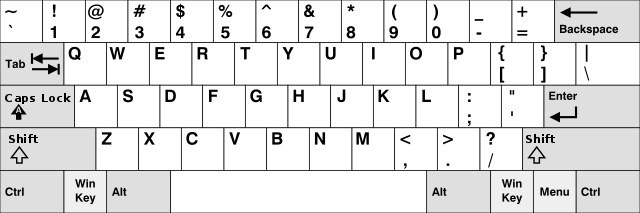On the Subject of Mission Identification
Another Identification module? Ugh, I’m reacting with :neutral_face: in #mods-major
This module requires prior knowledge of modded Keep Talking and Nobody Explodes. It is recommended that you have some familiarity of the competitive scene of the game before attempting this module.
This module contains a keyboard, a text box, three unlit LEDs and a Keep Talking and Nobody Explodes logo.
To initiate a stage, press the border with the unknown module image. It will show a screenshot from KTaNE of a challenge bomb mission on bombs.samfun.dev.
Using your knowledge of modded modules in KTaNE and either the main page search or the Modules section of the challenge bomb website, type the exact name listed on the site of the challenge bomb shown on the display and press the Enter key to submit.
If the input given was correct, a light bulb beside the border will light up. If the input given was incorrect, a strike will be given and the display will stay unchanged.
Notes
- Screenshots are taken within the first minute of the bomb being active.
- Screenshots are taken from the timer side of the bomb (with some exceptions).
- Screenshots are taken only of bombs released before August 1st, 2024.
- Scorched Earth will never appear on the module.
- Factory missions will never appear on the module.
Searching Tips
Modules can be queried by typing their name in the search with the “Modules” checkbox ticked. Multiple modules can be queried by typing && between modules.
Example: wires && morse code will display all bombs with both Wires and Morse Code.
Time can be searched by clicking the “Filters” button and changing the Time to be within a specified range.