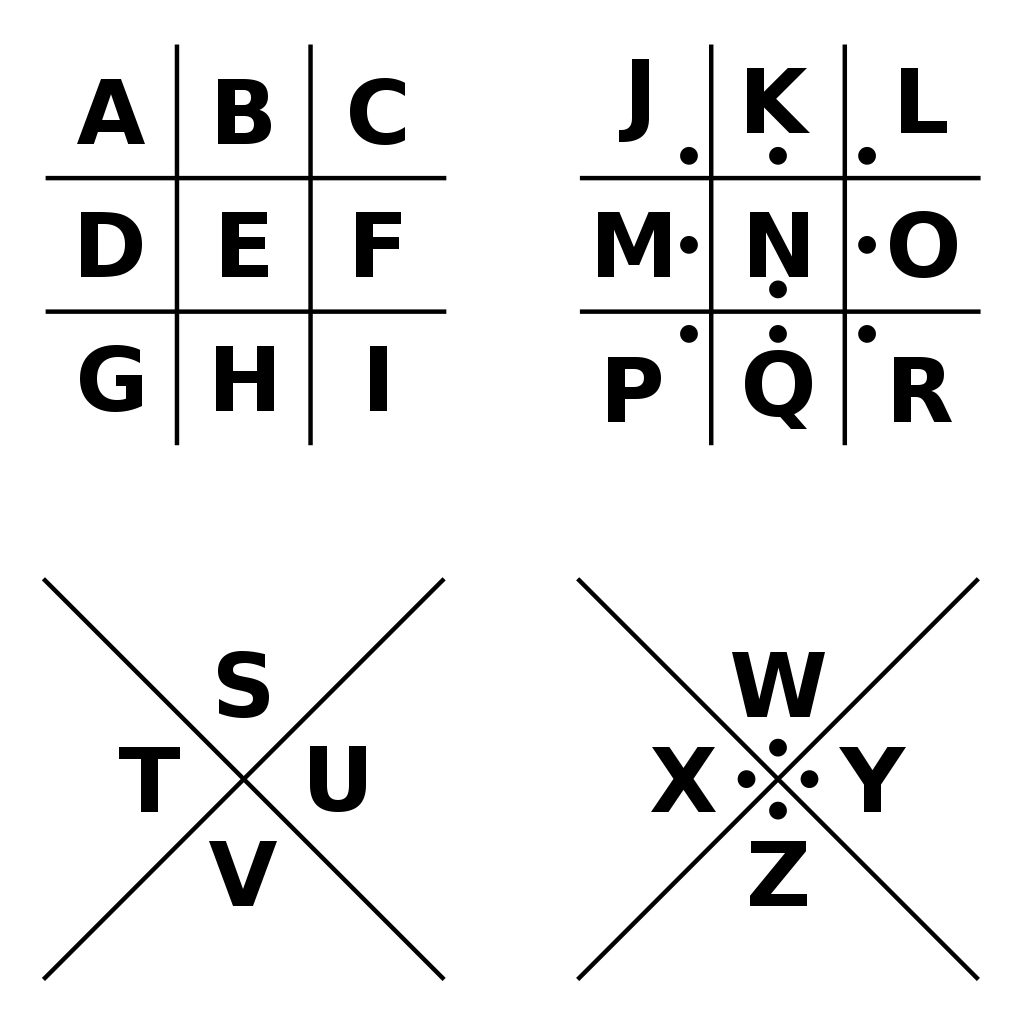On the Subject of Module Sprint
Remember your training, experts. This module will test your knowledge of various other modules you faced in the past. Although, these look and function a bit different than before...
This module consists of a timer, a screen with 4 LEDs, a start button and arrow shaped button, and a hatch which hides a panel containing a modified miniature version of a module under the “vanilla” section.
The module requires you to solve multiple miniature modules back to back, with 2 minutes and 30 seconds per solve. Pressing the start button underneath the timer opens the hatch to reveal the first module, and also starts the timer.
If the miniature module is considered solved, the small LED on the panel will light up green, after which you must press the arrow button below the mini module to move on to the next. Once all 4 modules have been solved, the original module will be disarmed. However, if you incur a strike on any of the modules, the original module will reset to stage 1. The order of modules will stay the same, but they might look a bit different.
NOTE: For each module that uses colors, there is a colorblind option that can be toggled by pressing the eye icon bottom left on the main module, which makes the module display the letter/word for all colors on each mini module (Blue being “B” and Black being “X”). For how each module changes specifically in this mode, see their respective manual page.
Table of contents:
On the subject of Color-Crossed Wires
..............................................................................................................................................................2
On the subject of the Programmed Button
..............................................................................................................................................................3
On the subject of Morse Response
..............................................................................................................................................................4
On the subject of Sabotaged Simon
..............................................................................................................................................................5
On the subject of the Mini Maze
..............................................................................................................................................................6
On the subject of Passcode Encryption
..............................................................................................................................................................7