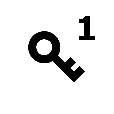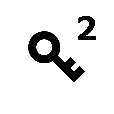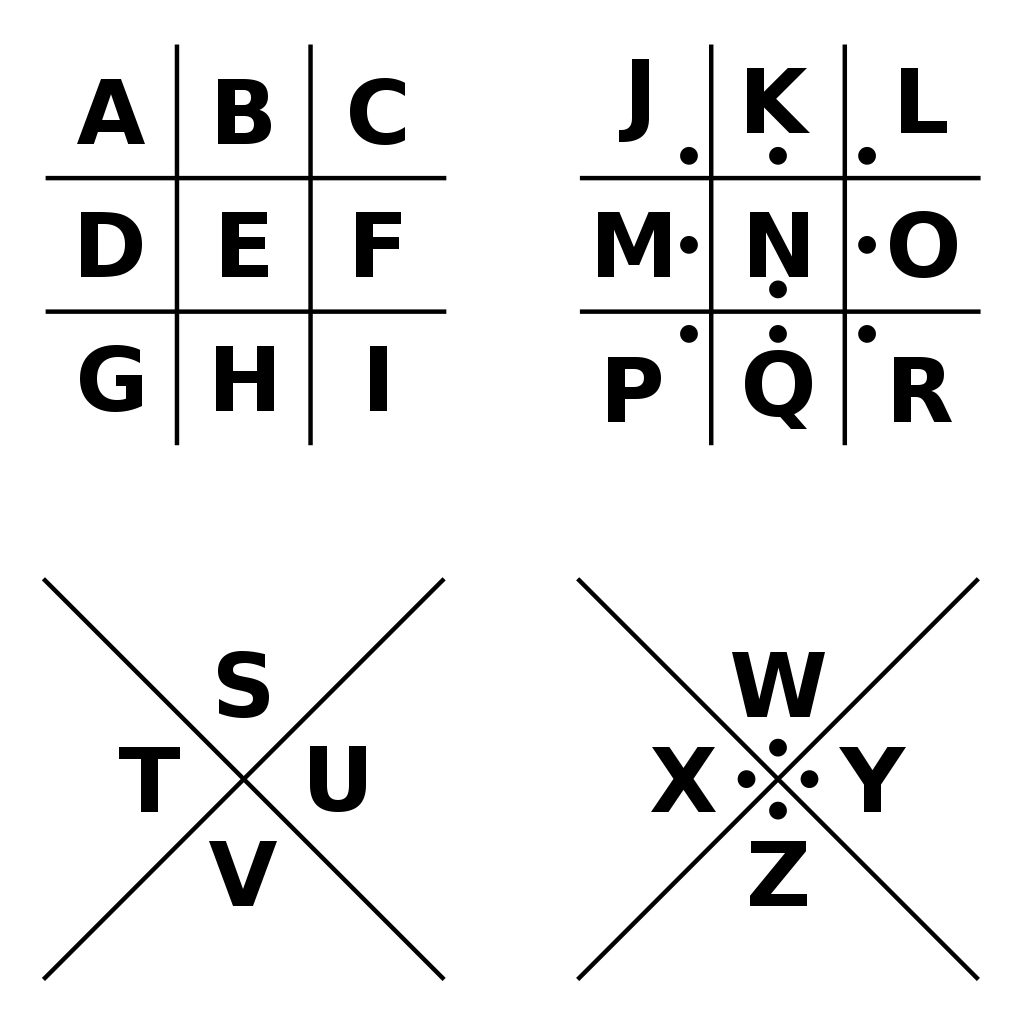On the Subject of Mystic Maze
Ultimate Bamboozling Cruel Faulty Not Maze³-125 [3].
- On the module there are four directional arrows and a large display in the center.
- The arrows can be used to move in a certain 8×8 maze. This will be explained later.
- A character will be shown in the display to indicate which cell are you in. This will also be explained later.
- To solve the module, move to the exit after collecting two keys that are placed somewhere around the maze.
- A strike will be given if you move into a wall or interact with the exit without picking up all two keys in the maze. Interacting with a cell that doesn’t contain a key or the exit will occur a strike as well.
Character Mapping
In each cell, there will be a letter that determines the position of the walls in that cell. To determine which cells have which walls, follow the steps below:
- Take the first character of the serial number. Convert it to its alphabetic position if it’s a letter (A = 1, B = 2, etc.)
- Shift that many times forward through the alphabet, starting from the initially displayed letter.
- The letter landed on will be mapped to the first cell in the diagram below.
- To obtain the next character, start from the previously mapped letter, and shift forward an amount equal to the next character in the serial number, looping around if necessary. Map this character to the next unmapped cell in the diagram. Repeat this process until all cells in the below diagram have been mapped to a letter.
- While shifting, if the letter landed on is the same as either the initially displayed letter, or any previously mapped letter, shift that letter forward by one in the alphabet until this is no longer the case.
- For each cell, solid lines mean walls and dashed lines mean spaces. You can move through dashed lines but not solid lines. The last three cells indicates the first key, the second key, and the exit respectively.