On the Subject of Not Laundry
“Your Laundry read is yellow, 3 o’clock, 3 o’clock, iron and bleach”
If the coin slot is yellow, the displays say “IRON” and “BLEACH”, and the arrow buttons change the display text, you are looking at a different module.
- The module will initially display the left and right dials at a random rotation, and the bottom displays to a random Laundry setting.
- Both of the dials have a value from 0 to 11 that corresponds to its orientation. Rotation values start with 0 being exactly up and increasing by 1 each step going clockwise.
- Use the displays on the module to determine which letter rule to use with Table 1.
- Using the letter obtained, note the variables listed in the row of the letter and the column of the current press in Table 2.
- If the colour of the coin slot is green, press the left dial if the rule is true or the right dial if the rule is false.
- Otherwise if the coin slot is red, press the right dial if the rule is true or the left dial if the rule is false.
- After a dial has been pressed, it will rotate once and may change the answer of the following presses.
- The dials must be pressed 3 times total to solve the module.
- If an incorrect dial is pressed, a strike will be issued and the dial will still rotate.
 Left #0
Left #0
 Left #1
Left #1
 Left #2
Left #2
 Left #3
Left #3
 Left #4
Left #4
 Left #5
Left #5
 Left #6
Left #6
 Left #7
Left #7
 Left #8
Left #8
 Left #9
Left #9
 Left #10
Left #10
 Right #0
Right #0
 Right #1
Right #1
 Right #2
Right #2
 Right #3
Right #3
 Right #4
Right #4
 Right #5
Right #5
 Right #6
Right #6
 Right #7
Right #7
 Right #8
Right #8
 Right #9
Right #9
 Right #10
Right #10
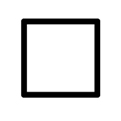 Right #11
Right #11