On the Subject of Numerical Knight Movement
Saying that the module is horsing around is an understatement.
The module consists of a 4×4 chessboard with numbers on each of the tiles. The sum of all the numbers on all of the tiles is between 24–32. This is the number of movements that the knight piece must perform on the chessboard.
You must move the knight piece in a certain way so that all of the tiles will have a count of zero. To start the movement, select any tile that is not a “0” tile. The knight piece will be represented on the tile with a gray-colored text. If you select on a “0” tile that the knight piece is not standing on, the module will perform a strike.
After pressing on a non-zero tile, the count of the tile that was pressed will decrease by one. You can move to another tile to continue your movement. However, only tiles that are a chess knight’s movement away are valid. Pressing on an invalid tile causes the module to register a strike.
In the case that you are stuck after moving, or if you just want to return to the original board, you can press the tile that the knight piece is currently standing on 2 times to reset your board back to the beginning. You can select another starting point after performing this.
| Proper Knight Movement |
|---|
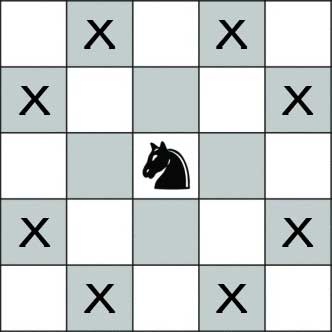 |
Inspired by Taurus Knight module from Pruz