On the Subject of OmegaForget
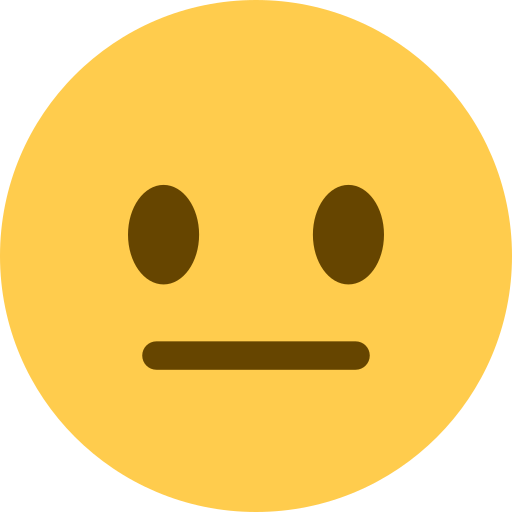
For every stage this module will display 3 new sets of information.
- 1) The base 36 & base 64 screen at the top.
- 2) the 2 colored LEDs on the top left and top right of the module.
- 3) The “3D” cube in the middle performing a rotation.
If an operator at any point yields a value greater than 999 or less than -999, add or subtract 1000 until it is within that range.
Section 1: Determining The Operation
In each stage, read the rotation of the flat cube, and use the table below to determine what operation to use. (Remember to modulo 5 the stage number.)
- I is the display, converted from base36 to base8 (Modulo 1000)
- D is the display, converted from base64 to 10. (Modulo 1000)
- When the stage is a multiple of 5, the stored values reset.
- % is a symbol for the Modulo operation.
- The E value is calculated via the LEDs on the second page. (PLEASE ONLY CALCULATE E IF YOUR EQUATION NEEDS IT)
Input the displayed characters from the module in the text field to convert them to the D & E values. Case does *NOT* matter
| ඞ | Stage 0 (J) | Stage 1 (K) | Stage 2 (L) | Stage 3 (M) | Stage 4 (N) |
|---|---|---|---|---|---|
| XY | I+2*E | J+D-I | I+J+K | L-K-J+I | I-M+L-K+J |
| XZ | 2*I+E | I-J+D | I-K | 3*I-4*D | 999-4*I+M |
| YZ | 999-2*I | J-I | J+K-I | I+E-D | 333-L+I-E |
| YX | I-(99-E) | E+D+I-J | I*(J%6+1) | L-I*(I%4+1) | J+15-(I-I%2)/2 |
| ZX | E-I | 999-I-J | D-(I+E)+K | K+(I+I%2)/2 | I+K-M |
| ZY | (I-I%2)/2+D | 2*D-I+J | 3*D-K+I | -L-I+D | 5*I-L+3*D-E |
Go to page 4 for a reference on what the characters on the display look like.