On the Subject of Outrageous
I don’t think words can explain what the hell happened at the factory.
This module consists of 36 glyphs depicting mythical creatures, an LED in the top-left, and a start button at the bottom. These glyphs, when decoded and decrypted, give a 6-letter word. Submit the correct sequence of button presses after pressing the start button to solve the module. If an incorrect sequence is entered this module will strike and reset with new glyphs.
Step 1: Glyph Decoding
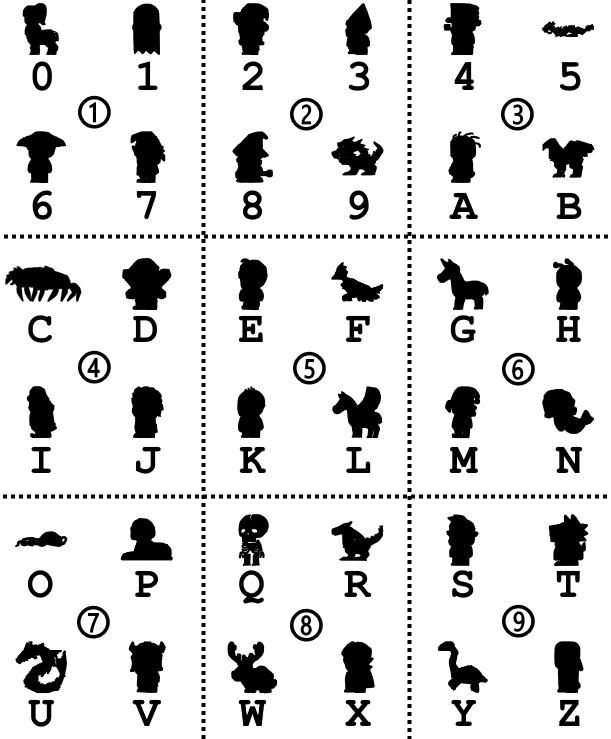 |
Each glyph represents a character, simply use the image to the left to decode the glyph. Hovering over a glyph will show only that glyph with a larger size. These glyphs when put in reading order then decoded create the ciphertext. Glyphs can appear more than once on the module. Note that there are 9 different groups that these characters can be a part of. This will become relevant in the final step. |