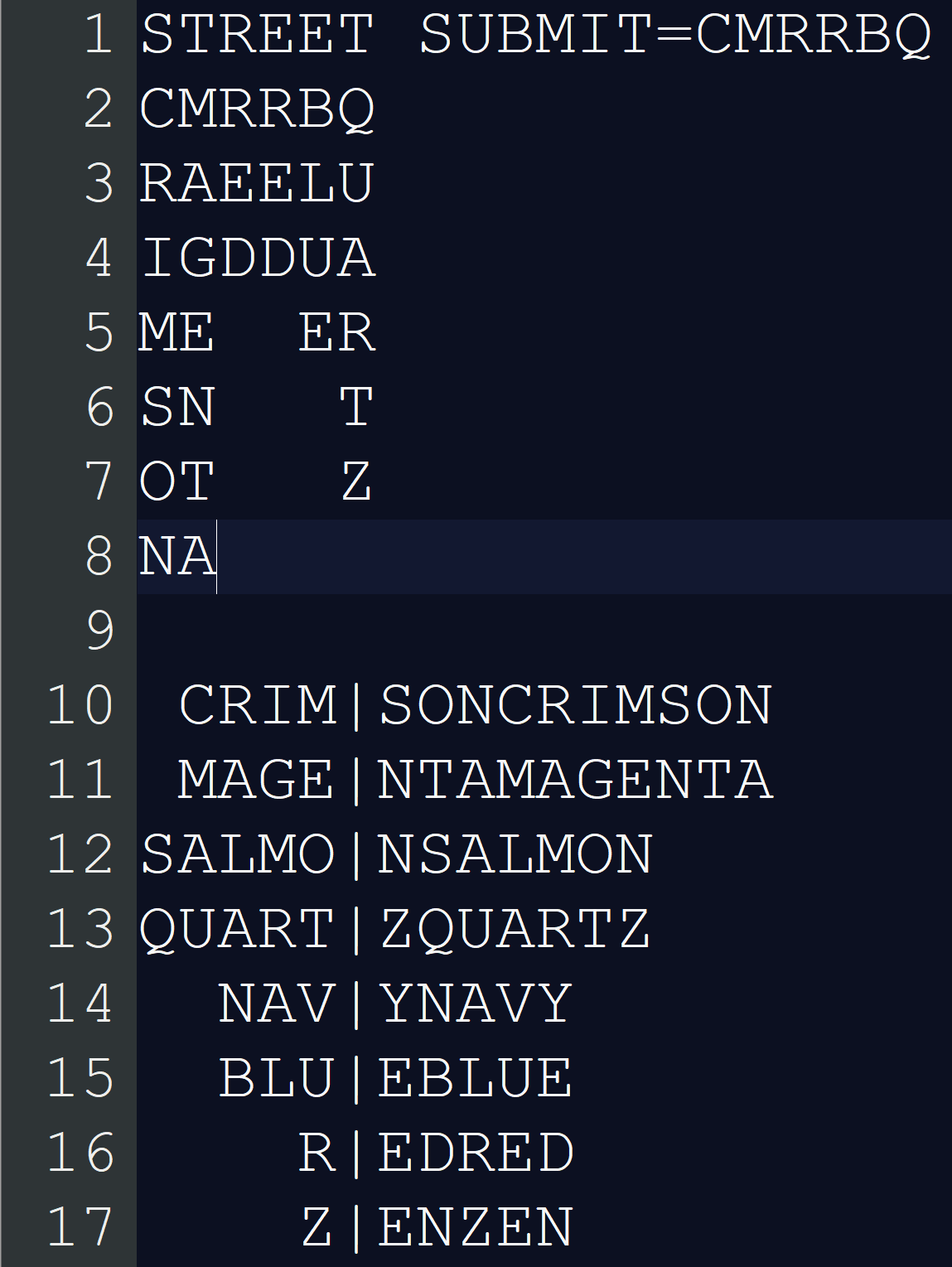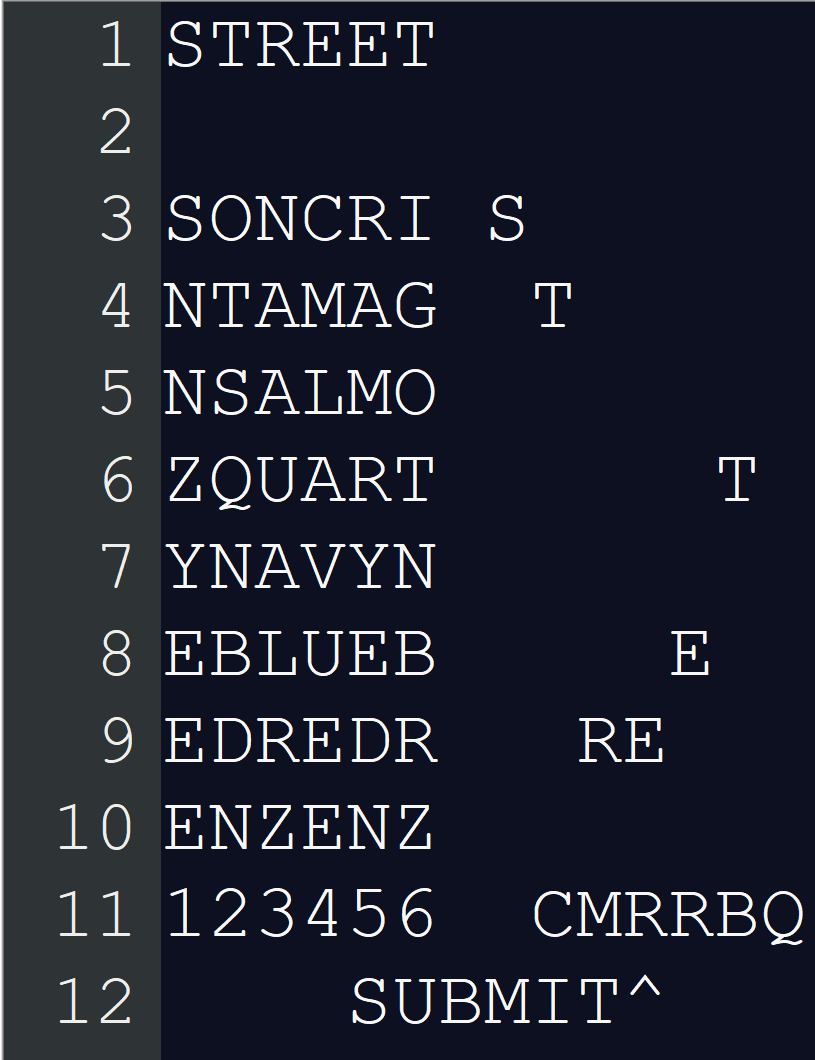On the Subject of Phosphorescence
H-hey, this might sound weird but I think the flavor text is ceasing to exist...
See Appendix C² for color identification reference.
- The module has a blank display, and a 7-segment display.
- A timer starts when the 7-segment display is pressed.
- Extra time is given per solved module.
- WARNING: The timer cannot be deactivated, and will strike when run out.
L Cipher (defuser-heavy):
For reference, there are exactly 25 L 2×2 patterns in the top right part of this manual.
The blank display:
- First, select it, which should display a gray screen, and deselect it.
- From here, select the screen again to reveal a 7×7 grid in 2 colors.
- A marker can be placed in any intersection of this grid.
- The number of 2×2 L-shaped patterns visible must be noted down.
- This must be done quickly as the colors slowly fade to gray.
| Patterns to seek out for: | |||||||||||||||||||
|---|---|---|---|---|---|---|---|---|---|---|---|---|---|---|---|---|---|---|---|
- Repeat this process 7 more times in order to obtain 8 numbers.
- A shuffle is performed when the sequence wraps, indicated by a gray screen.
- Some letters may change, but the answer remains the same.
The 7-segment display:
- This display will flash darker/brighter depending on its last digit.
- Record all 10 states of the display. (on/off)
- The display is always off when the last digit is a 9.