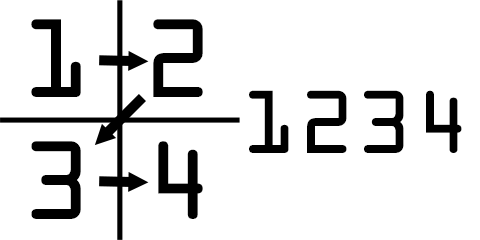On the Subject of Pictionary
“What do you mean you don’t see it?! Its Obvious!”
Pictionary Modules have two main parts:
- The Screen: This is a 4×4 grid of black and white pixels.
- The Keypad: Use this to enter the code.
Pictures
Each 2×2 corner of the screen will have part of a picture from below. Compare that corner with the same corner of each picture until a match is found. Once a match is found, use the number in the same corner as the number grid to the right of the picture to find part of the passcode.