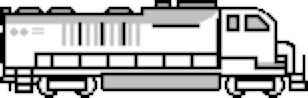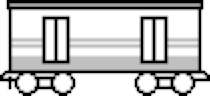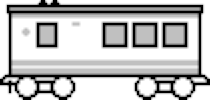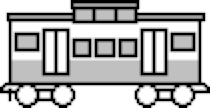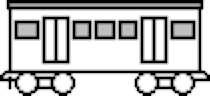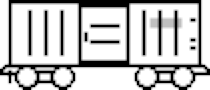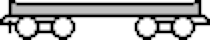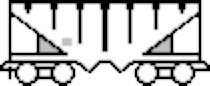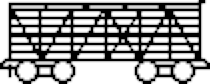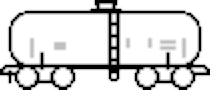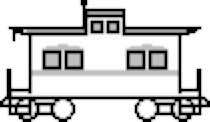On the Subject of Railway Cargo Loading
If you thought bombs on trains were bad, now we have trains on bombs.
- Couple the correct railroad cars to the train to disarm the module.
- The top display shows live video footage of the train and the railroad car to be coupled.
- The bottom display shows a diagram of the rail yard. However, its content is not needed to disarm the module, and it may even be turned off. It is only on when the train is considered long-haul, and off when the train is not.
- The up and down arrows will switch between available railroad cars. The button underneath will select the current railroad car for coupling.
- A note has been attached to the module, showing a list of available cargo that has been requested for transport. In case additional notes appear, the magnet can be pressed to flip them over.
Assembling The Train
- Use the requested cargo list, the previously connected cars, and the travel distance to determine the correct car to couple to the train using the instructions for each car.
- Upon selecting a railroad car, it will be coupled to the train and filled with the appropriate resources, which will be removed from the requested cargo list. New resources may or may not be added.
- The module will be disarmed when 15 railroad cars have been coupled.
- Coupling the wrong car to the train at any point will cause the car to derail and the bomb to record a strike. The entire train up to this point will be shown driving past before another car can submitted.
- Use the railroad car reference chart to help identify railroad cars.
First car:
- If there is a TRN indicator on the bomb, add an electric locomotive.
- Otherwise, if there is more than 200 liquid fuel available, add an internal combustion locomotive.
- Otherwise, if there is more than 250 coal available, add a steam locomotive.
- Otherwise, if there is more liquid fuel than coal available, add an internal combustion locomotive.
- Otherwise, add a steam locomotive.
See Appendix A for indicator identification reference.