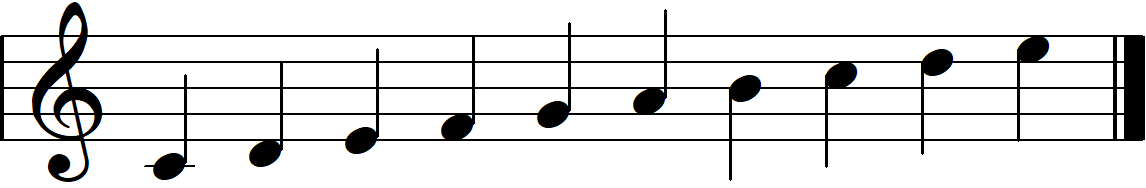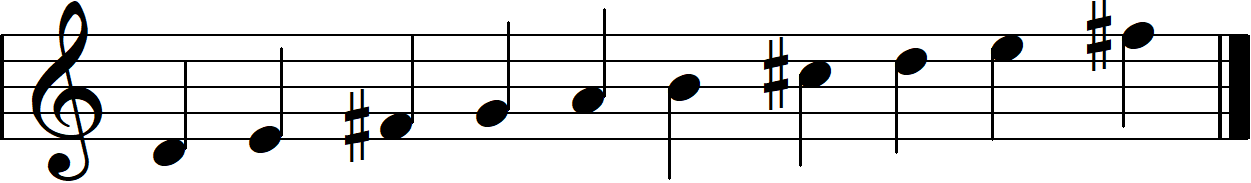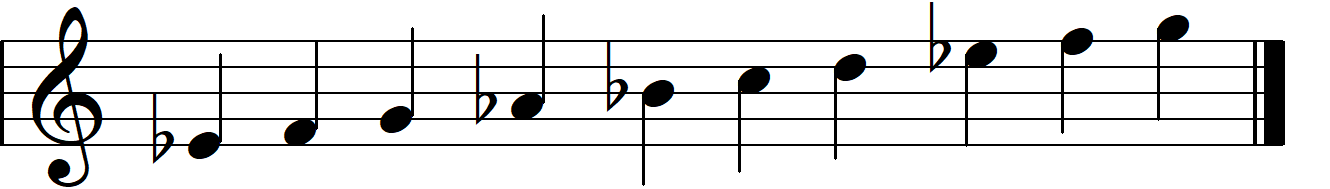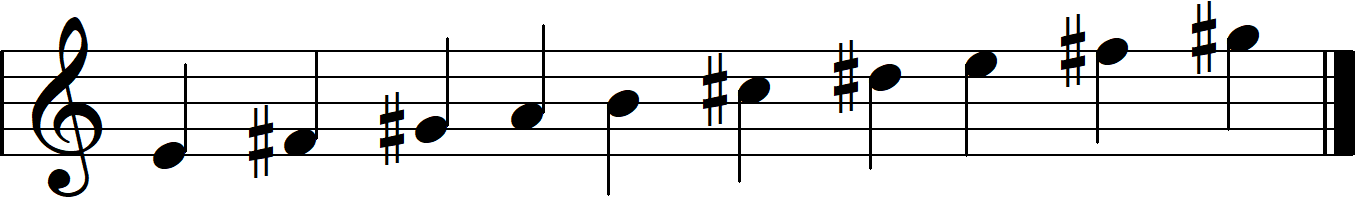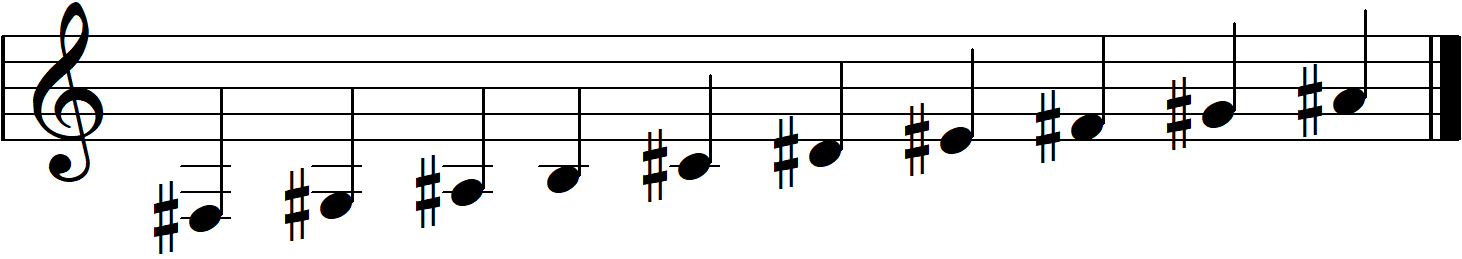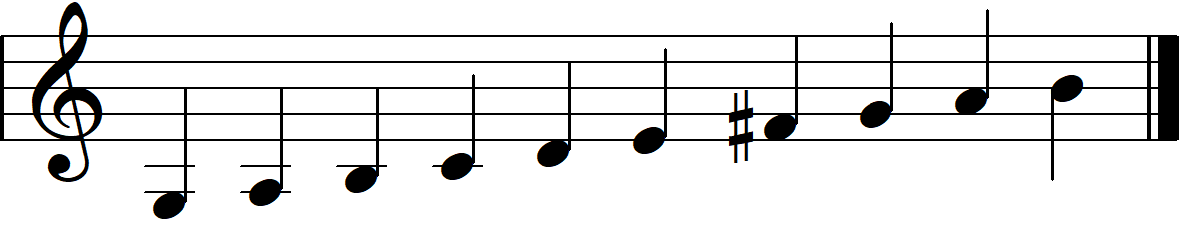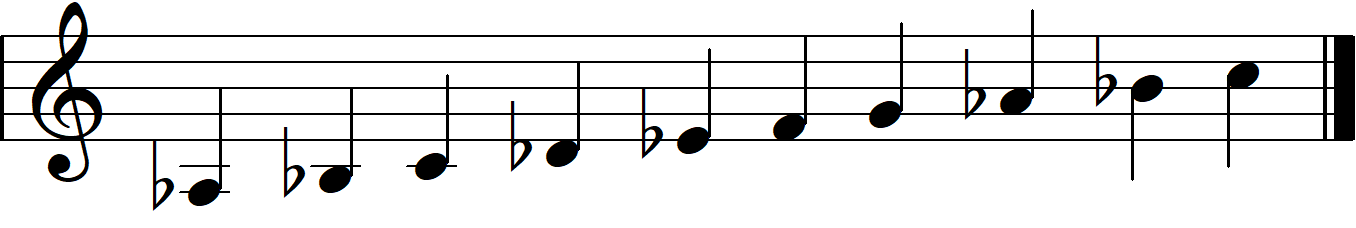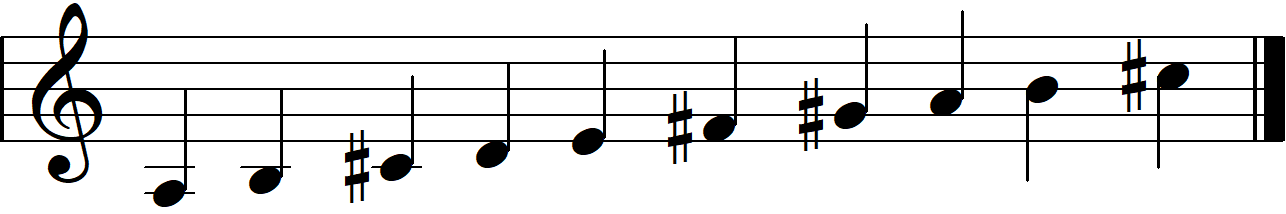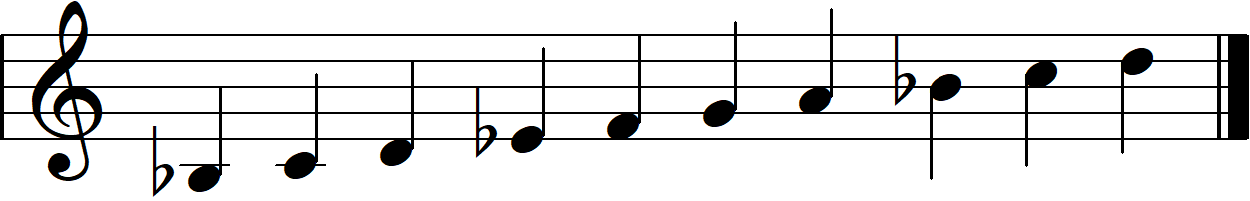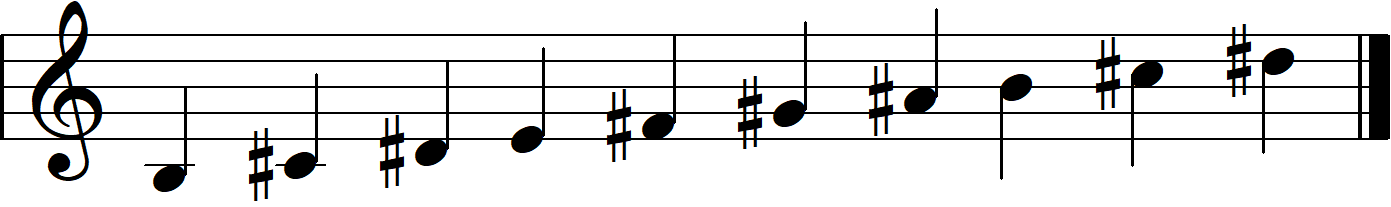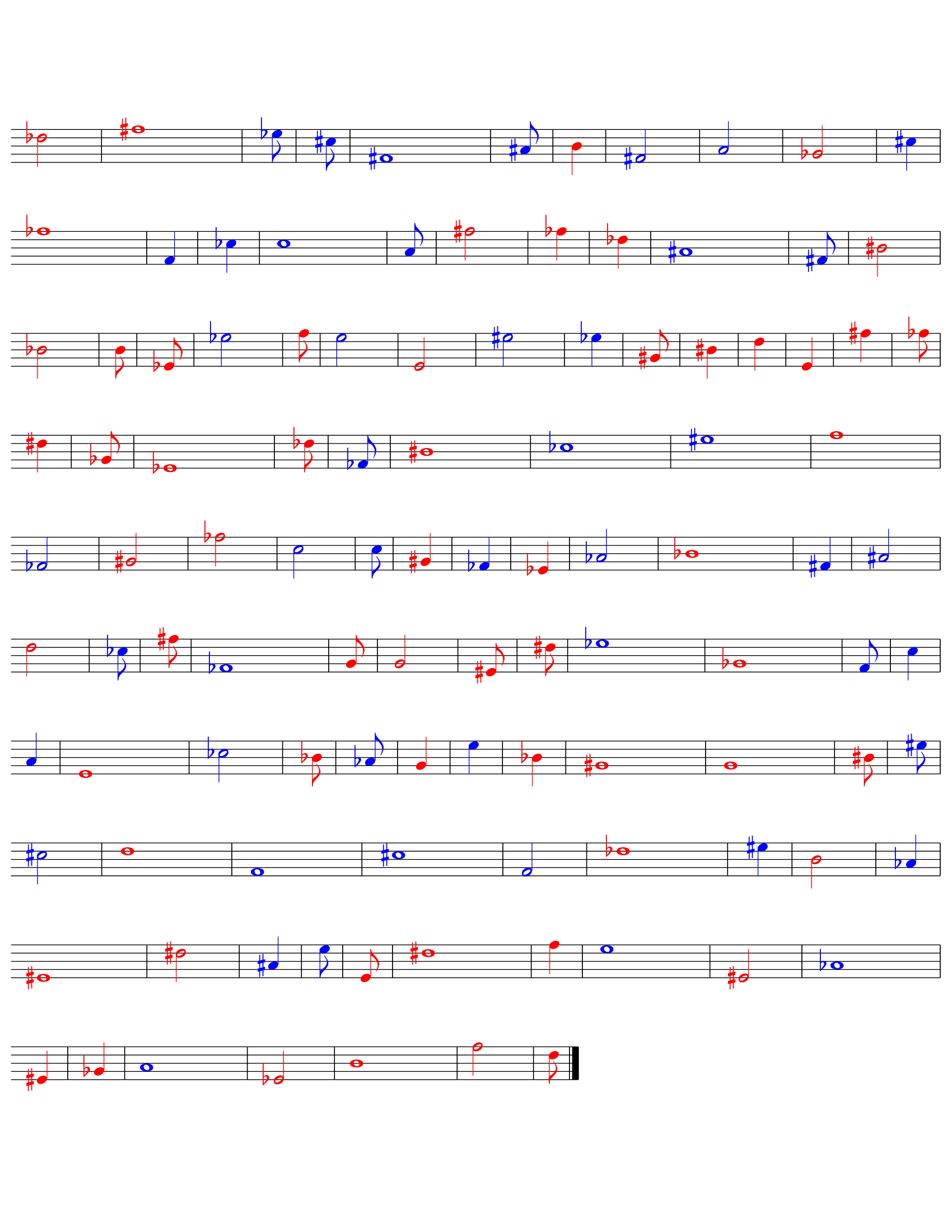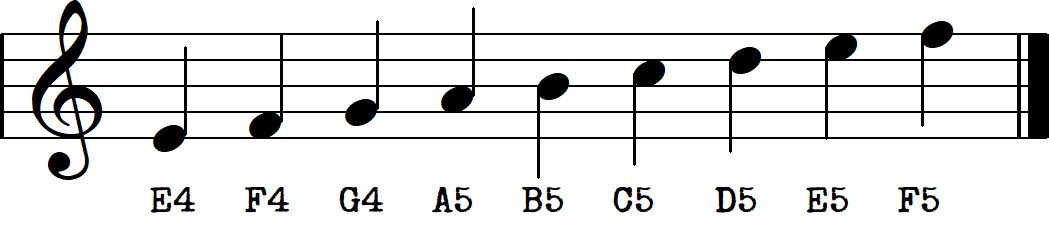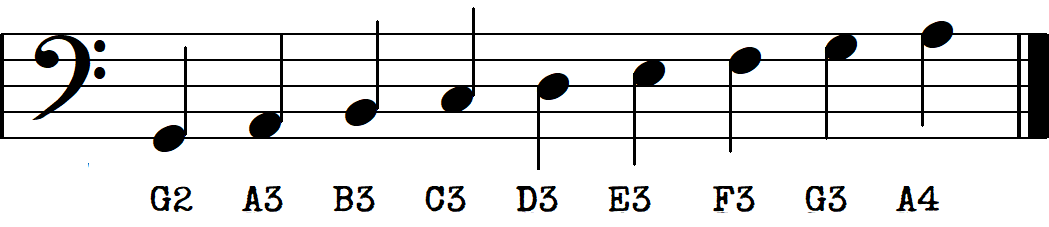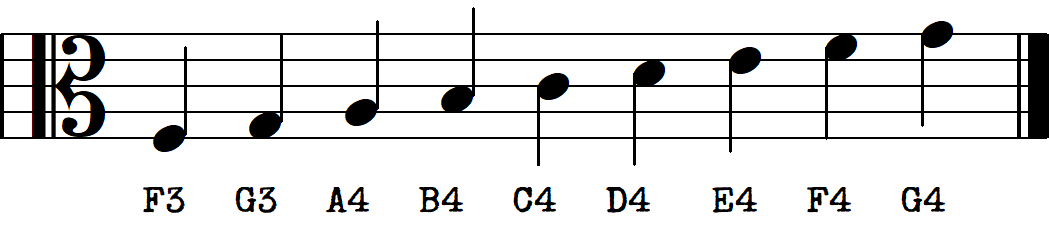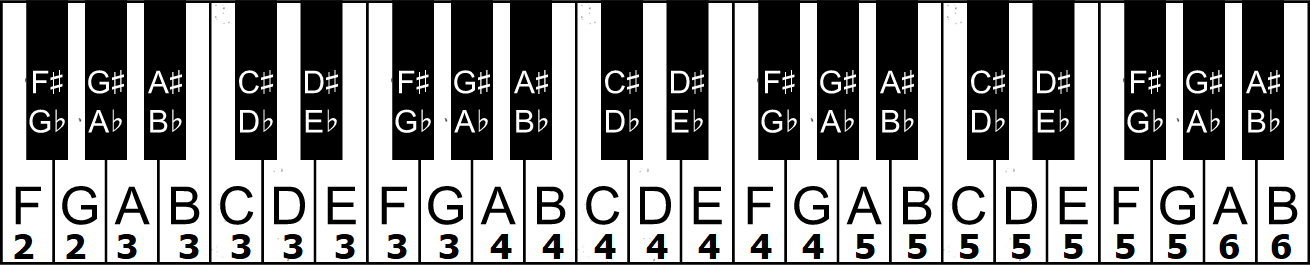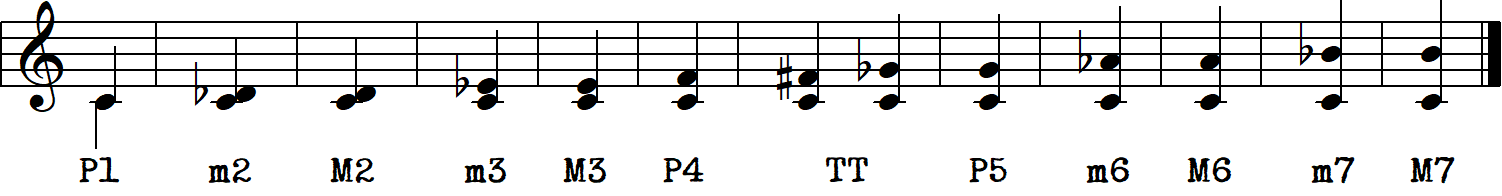On the Subject of Scalar Dials
*Twist* Wait, did I hear something? *Twist*
- On the module, you will see 3 dials, each with a small screen above it, a larger screen displaying 3 notes and a clef, and a submit button on the top left.
- Each dial cycles from 0 - 9 with a note displayed on the screen above it. When you turn the dial, it will play a tone that is part of a scale.
- Pressing the screens above the dials will play the tone the dial is currently on. Pressing the larger screen will play one of the 3 notes depending on the time remaining.
- The dials are read from left to right.
- Set each dial to the correct position and submit it at the correct time to disarm the module.
- Submitting the wrong combination and/or submitting it at the wrong time will cause it to strike.
Step 1: Initial Positions
For each dial, do the following:
- A: The nth note the larger screen is playing is found by doing this equation: 3 - (Minutes Remaining % 3).
- B: Figure out which major scale the nth dial is playing. This can be done by setting the dial to the lowest tone it plays and comparing it with the note the larger screen is playing.
- C: Use the scale of the nth dial as the row and the nth note on the larger screen as the column for the table below.
- D: The number you get from the intersection in the table is the initial position of that dial.
| C/B# | C#/Db | D | D#/Eb | E/Fb | F/E# | F#/Gb | G | G#/Ab | A | A#/Bb | B/Cb | |
|---|---|---|---|---|---|---|---|---|---|---|---|---|
| C | 8 | 1 | 3 | 1 | 6 | 9 | 5 | 7 | 4 | 0 | 2 | 0 |
| Db | 1 | 2 | 4 | 3 | 6 | 2 | 9 | 5 | 1 | 7 | 0 | 8 |
| D | 3 | 7 | 4 | 2 | 3 | 1 | 8 | 5 | 2 | 6 | 9 | 0 |
| Eb | 1 | 9 | 5 | 4 | 3 | 0 | 7 | 2 | 8 | 4 | 3 | 6 |
| E | 6 | 4 | 8 | 5 | 4 | 2 | 3 | 1 | 0 | 5 | 7 | 9 |
| F | 2 | 4 | 5 | 1 | 6 | 5 | 0 | 6 | 8 | 9 | 7 | 3 |
| F# | 6 | 5 | 2 | 0 | 7 | 1 | 3 | 8 | 6 | 4 | 7 | 9 |
| G | 2 | 4 | 8 | 9 | 5 | 3 | 7 | 1 | 8 | 7 | 0 | 6 |
| Ab | 3 | 0 | 5 | 2 | 1 | 9 | 8 | 8 | 6 | 9 | 4 | 7 |
| A | 7 | 5 | 3 | 0 | 9 | 6 | 8 | 9 | 4 | 2 | 0 | 1 |
| Bb | 4 | 1 | 0 | 8 | 6 | 2 | 1 | 7 | 5 | 0 | 3 | 9 |
| B | 0 | 1 | 1 | 6 | 2 | 2 | 8 | 9 | 7 | 5 | 3 | 4 |