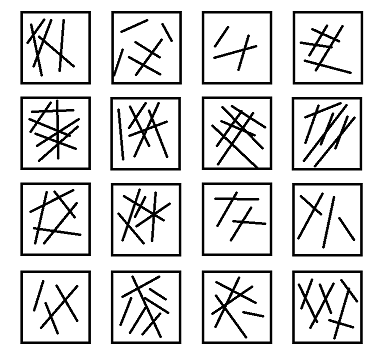On the Subject of Seven Choose Four
What... is your favourite colour? Blue. No, yellOOOOOOOW!!
This module consists of four pink buttons, each with a flashing color next to them.
Tips for Success
- In order to solve this module, you must submit four 4-digit codes in sequence. Each 4-digit code you enter has a sequence number. The first 4-digit code you enter has a sequence number of 1, the second has a sequence number of 2, etc.
- Each button from top to bottom has a color flashing next to it.
- These flashing lights can be decoded into 4 “keys”, each of which is a letter.
- Each flashing light follows one of four patterns: Morse Code, Tap Code, a sequence of colors, and a number of long flashes between 1 and 7.
- The Morse code and tap codes are deciphered in the usual way (see Morse code or tap code manuals for help). These will provide you with the Morse Key and Tap Key.
- The sequence of colors corresponds to the 4 colors associated with the buttons, in order, from top to bottom, and a fifth color, which is the Color Key. Use the first letter of the name of this color as the Color Key.
- The last code will simply be a number of flashes between 1 and 7. These flashes are longer than the Morse code dash length to help differentiate between the two. The Number Key is the letter in the corresponding position of this list R G B M C Y W.
- Now that you have the four keys, you will use these keys as inputs to decrypt the 4-digit codes from each color.
- You only need to determine the 4-digit codes for the colors which correspond to each button.
- The order you need to submit the codes is the same as the order of the colors from top to bottom, or the first four colors of the color sequence, which is equivalent.
- The key for the first color is the Color Key. The order of the keys for the remaining colors continues from the location of the Color Key downward, wrapping around as necessary.
- The instructions to determine the 4-digit code for each color can be found below.