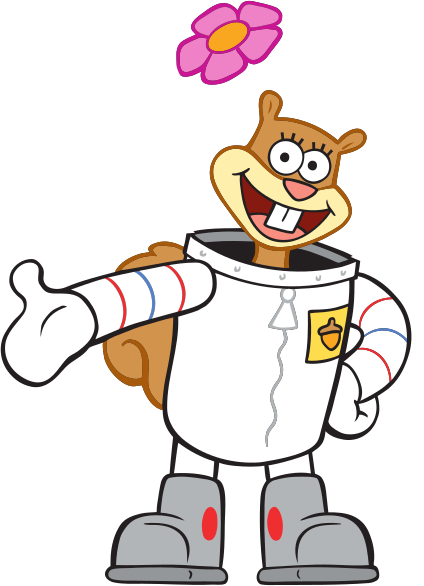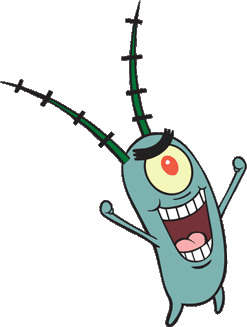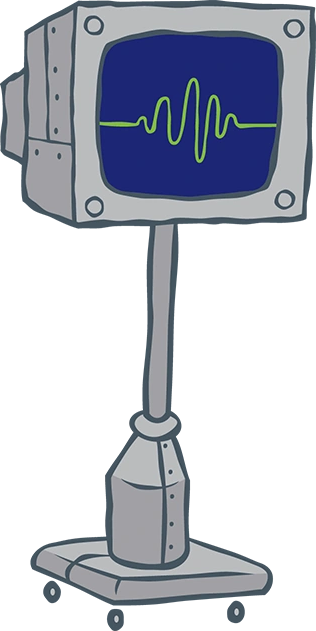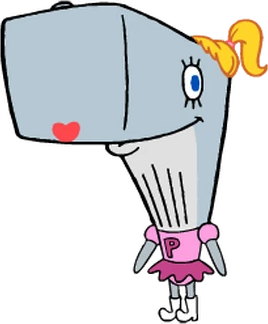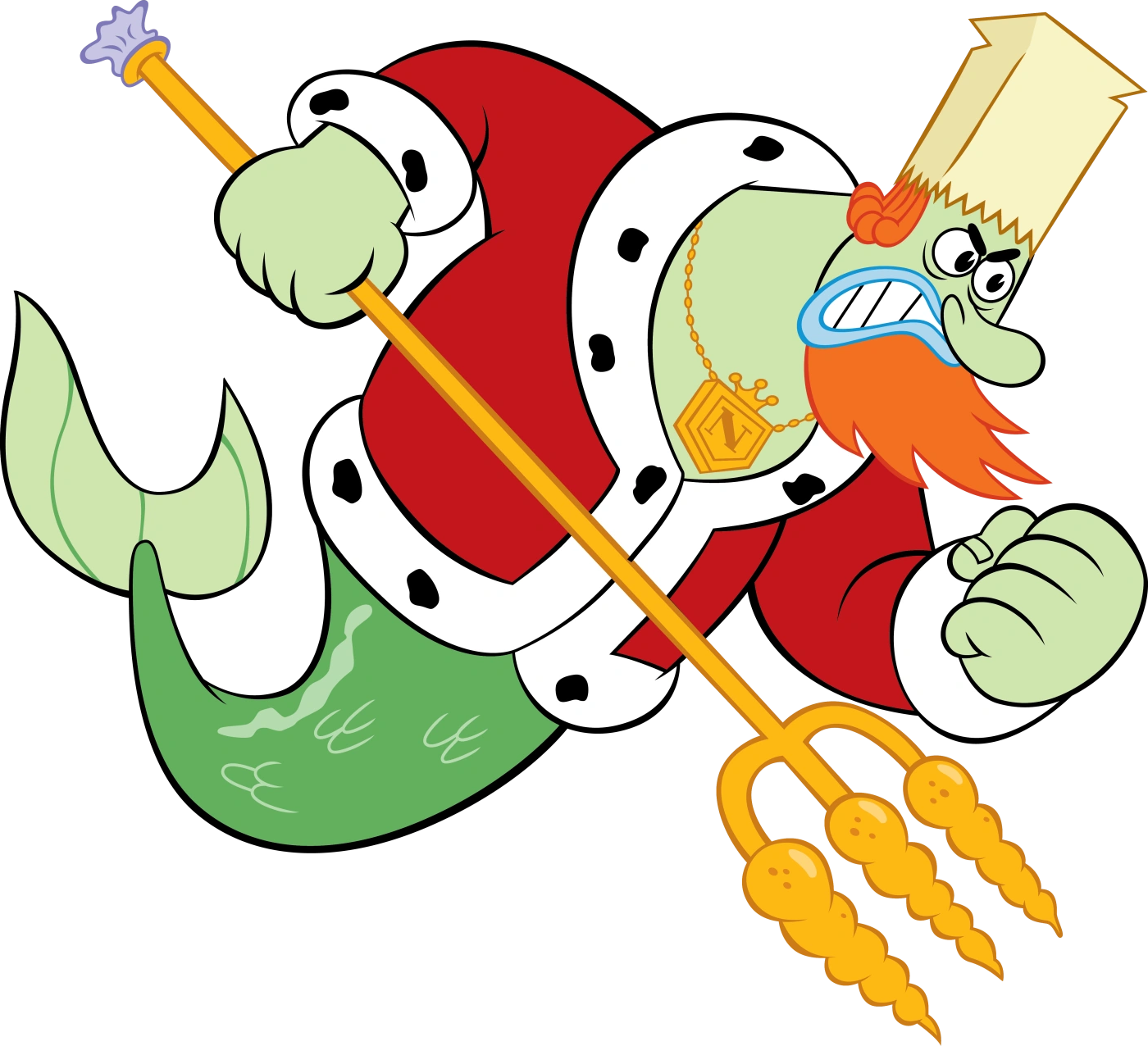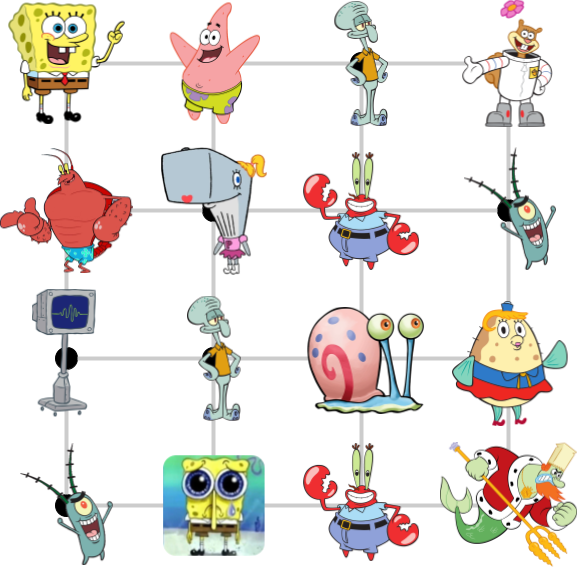On the Subject of Spongebob Patrick Squidward Sandy
If you don’t defuse this soon, you too will be lost media!
This module contains 4 buttons with Spongebob characters. To solve the module, navigate a 4x4 maze using these buttons.
First, make a list of characters using the characters on the module and the table below.
- First, add the characters on the module in reading order.
- Next, take the first button and second button’s characters and find them in a heavy-bordered cell in the big table below.
- If a character is in more than one heavy-bordered cell, use the character in the same half as the character’s button on the module (top and bottom).
- Add the character in the cell at the midpoint of the two cells you’ve identified.
- Continue this process for every unique pair on the module, doing the pairs in this specific order: 1st w/ 2nd, 1st w/ 3rd, 1st w/ 4th, 2nd w/ 3rd, 2nd w/ 4th, 3rd w/ 4th.