On the Nonograms of The Aqua Button
We had it once. We will do it again.
Refer to the original manual for the instructions.
| Red | Yellow | Blue | |
|---|---|---|---|
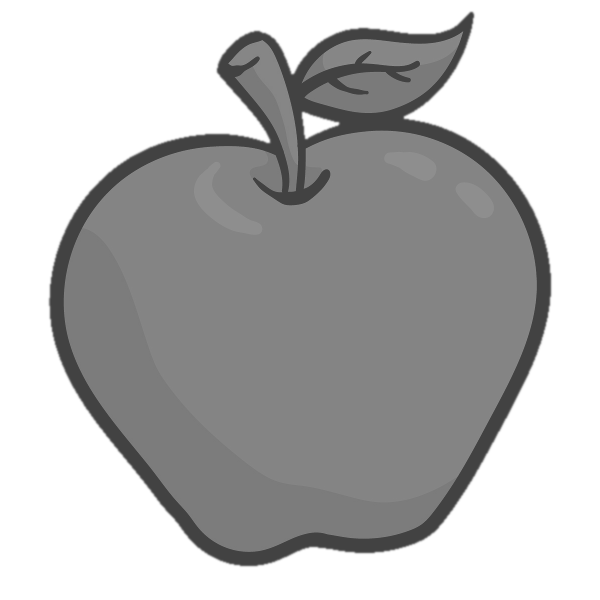 |
3 2 | 4 | 1 4 |
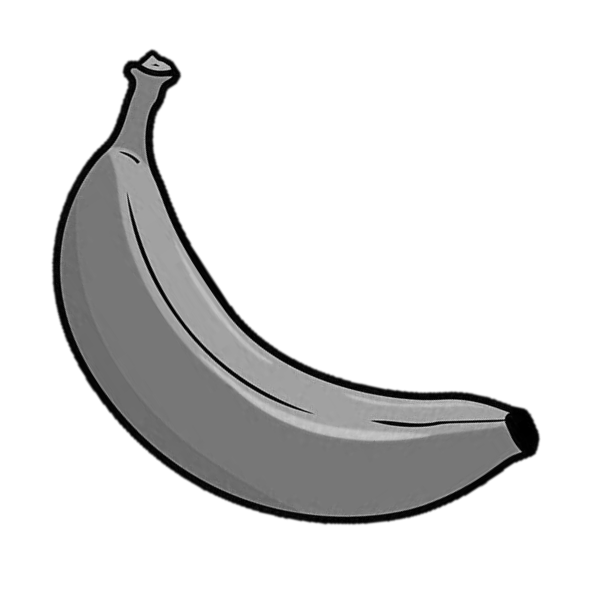 |
2 3 | 4 1 | 1 2 |
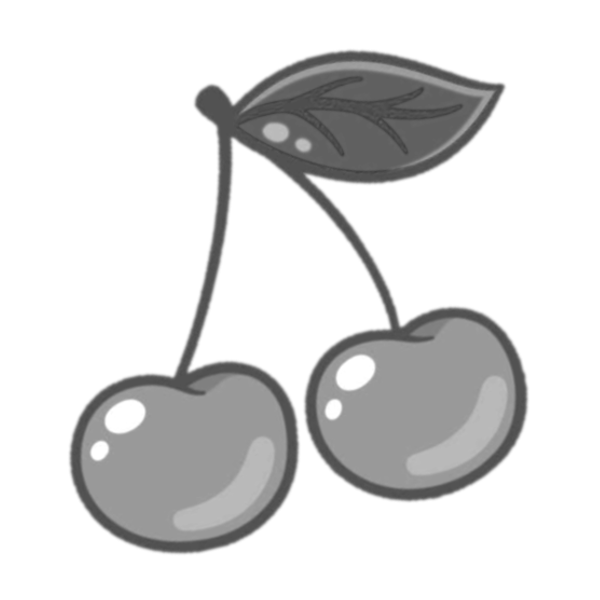 |
2 2 | 2 1 1 | 1 2 1 |
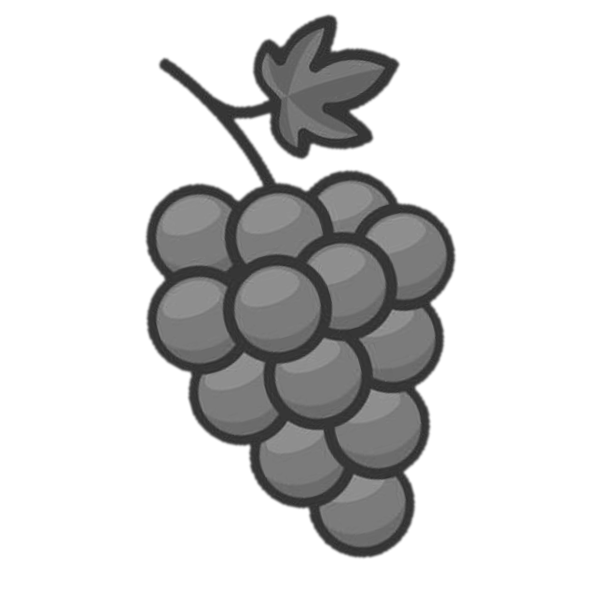 |
6 | 0 | 2 |
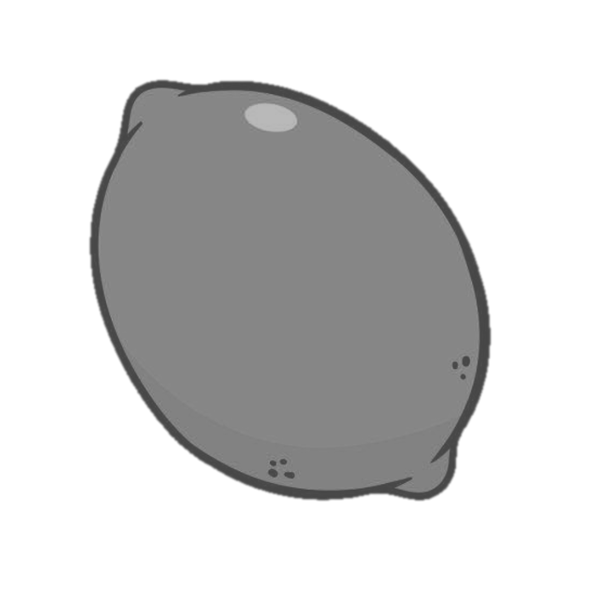 |
2 1 | 1 1 1 | 1 3 |
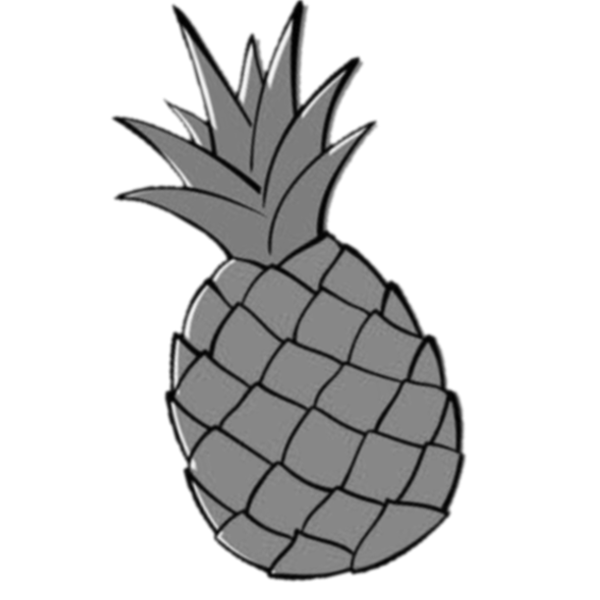 |
3 | 3 1 | 1 1 2 |
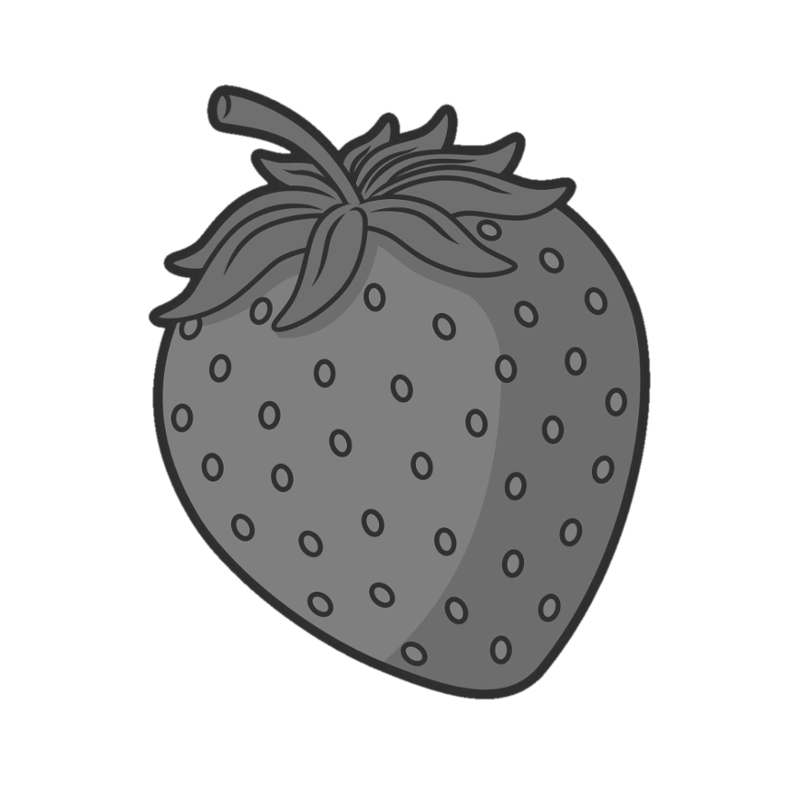 |
1 1 | 5 | 1 |
| I J K | L M N | O P Q | R S T | U V W | X Y Z |
|
|---|---|---|---|---|---|---|
| F G H | ||||||
| C D E | ||||||
| 9 A B | ||||||
| 6 7 8 | ||||||
| 3 4 5 | ||||||
| 0 1 2 |
| Interaction | Action |
|---|---|
| Click a cell | Toggle between filled and empty |
| Right-click a cell | Toggle between crossed out and empty |
| Click a number | Select that cell |
| Type a number | Set that number of a numbered cell |
| Press space | Selects the next set of numbers |
| Press backspace | Does the reverse of the space key |