On the Subject of The Close Button
Popup ads have stepped up their game. Bring it on!
On the module is a popup ad. To initiate the module, click the “X” button on the popup ad.
It is a bad idea to click the “OK” button on the popup. You do not know what could happen if you press it. Likely something bad.
This popup has been developed in a special manner. If the pop-up is closed, a window will then appear in the module containing 36 “X” buttons in a 6 by 6 grid, and 2 “Call Now!” popups will appear above and beside the window.
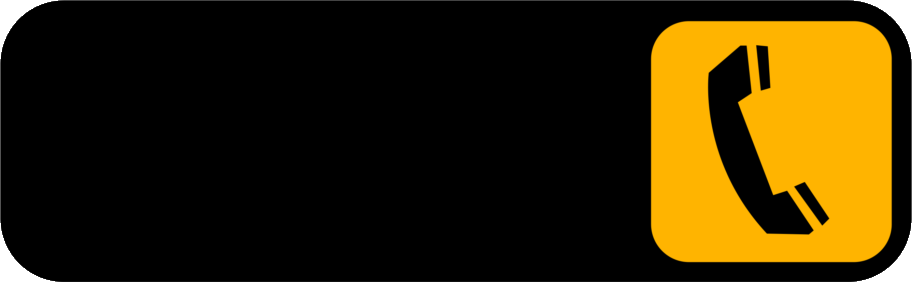 |
 |
The “Call Now!” popups will contain numbers between 0–5, with a total of 16 digits visible. Some of the numbers are (intentionally?) covered, but it was discovered that you only need the numbers shown on the two popups.
Each digit in the two popups represents either a row or a column in the table below. The digits in the black popup represent the row section of the table, and the digits in the white popup represent the column section of the table.
Using the visible numbers on the two popups, pair the first and second appearing digit between the two popups, the third and fourth appearing digit between the two popups, and so on, to create 8 pairs of numbers (row <-> row, col <-> col, row <-> col, col <-> row). Each of the pairs represents the swaps that will be performed in the table below. Perform all 8 swaps.
After performing all swaps, locate the only button coordinates on the module which has the same button image on the generated table. Press that “X” button to remove the popups. Pressing an incorrect button will cause a strike to occur and a brand-new popup to appear.




































