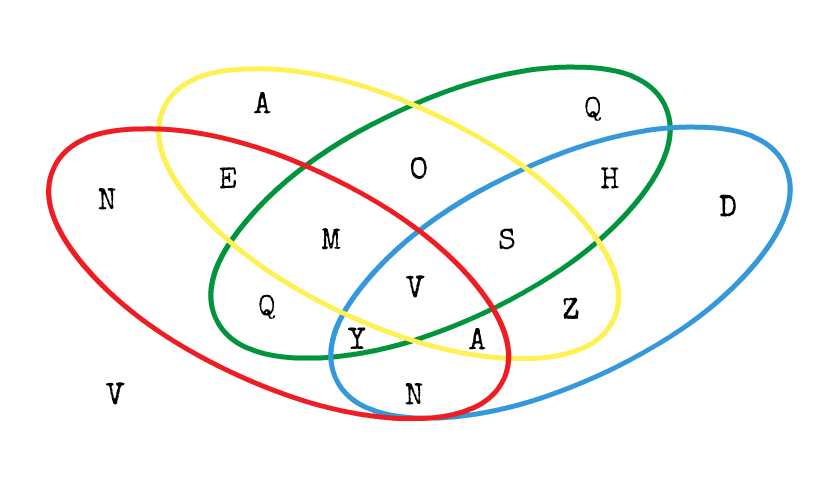On the Subject of The Modkit
It is literally do or die.
See Appendix A for indicator identification reference.
See Appendix B for battery identification reference.
See Appendix C for port identification reference.
- The module consists of a display with module components, a “❖” button, a “◆” button, multiple smaller buttons and several containers for a wire panel, a symbol keypad, an alphanumeric keypad, a set of LEDs and a set of arrow buttons.
- In order to disarm the module, choose the right components for it and then solve it using the corresponding instructions in the pages below.
- Interacting with module components when the current component selection is not the correct one will cause a strike.
- Use the arrow buttons near the top display to cycle between the possible module components and press the “◆” button to toggle the corresponding component.
- If no component meets its condition to be in the module, press the “❖” button to disarm the module.
Refer to the table below to decide what components to include.† Use the column corresponding to the most common port type on the bomb. If multiple are tied (including the case where the bomb has no ports), use the leftmost tied column. Include a component if any of the characters in the corresponding table cell are in the serial number.
To avoid confusion, zeros in this manual are represented by the character Ø.
| Serial | Parallel | DVI-D | PS/2 | Stereo RCA | RJ-45 | |
|---|---|---|---|---|---|---|
| Wires | CRY2 | CAP1 | HUTØ | REV1 | RIB8 | SIX6 |
| Symbols | HAM8 | MUDØ | RED3 | SHY7 | MAN1 | FRY2 |
| Alphabet | TED6 | KIT9 | PAC8 | DIM4 | SPY5 | HUB9 |
| LED | GIN3 | FLY5 | MIX2 | TUG6 | GELØ | LEG3 |
| Arrows | FLU4 | HER7 | SKY9 | LAW5 | CUT7 | JAW4 |
†A config exists to enforce specific components on The Modkit. If the components reveal themselves in any combination, treat it as if these are required to solve the module. The top display will say “DISABLED” in all caps to notify components being enforced.
*For each module given from the required components, the serial number in the next set of pages will be denoted as “SN”.