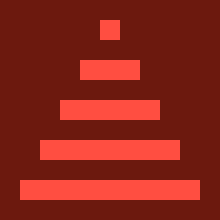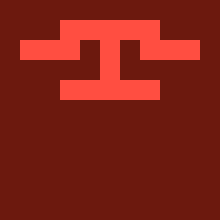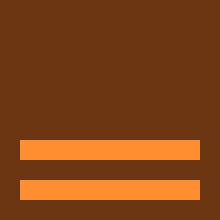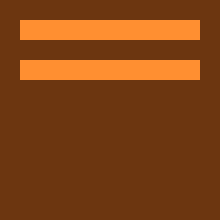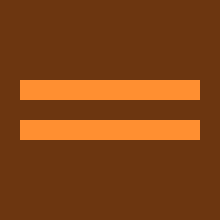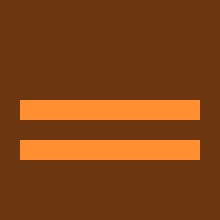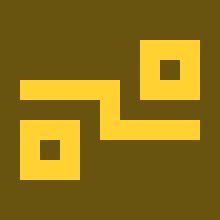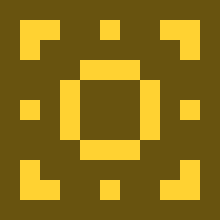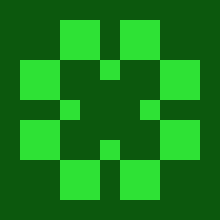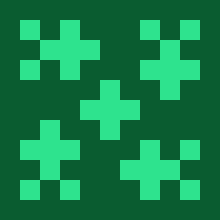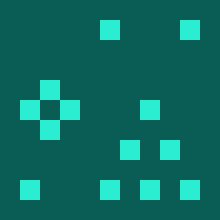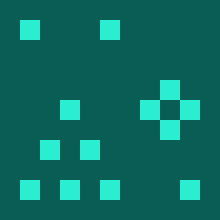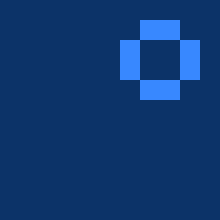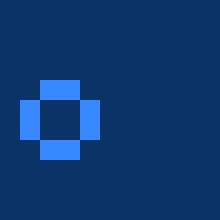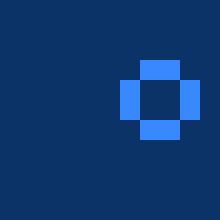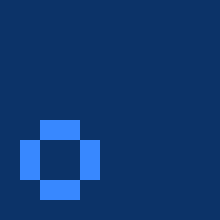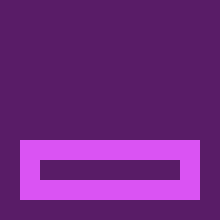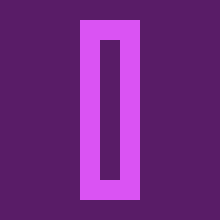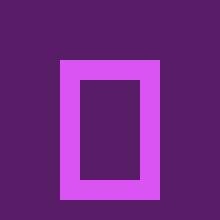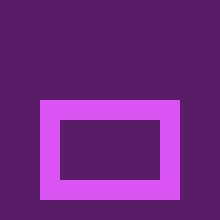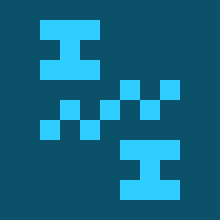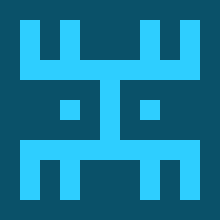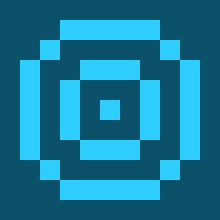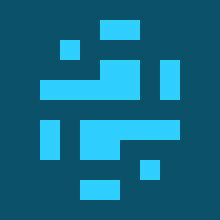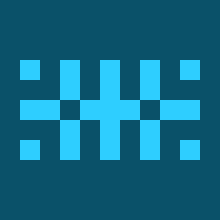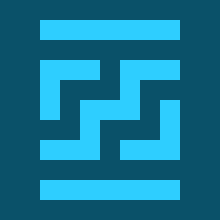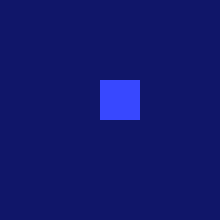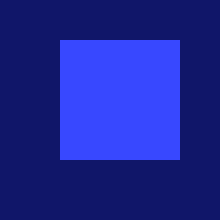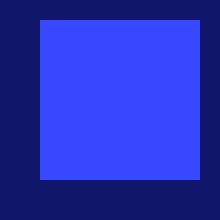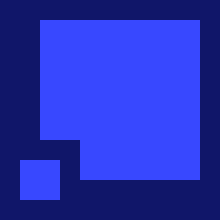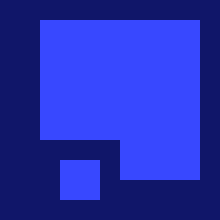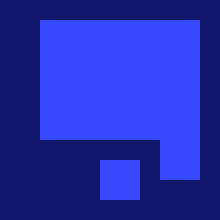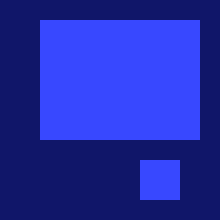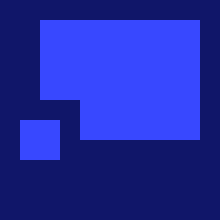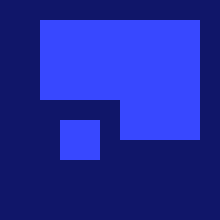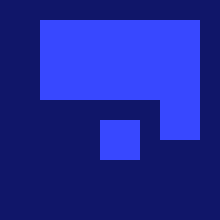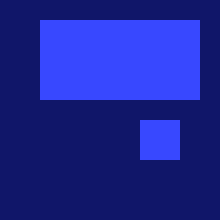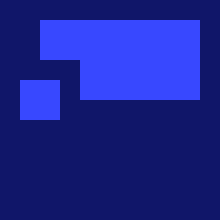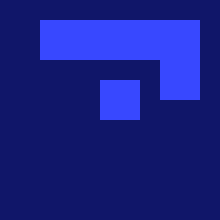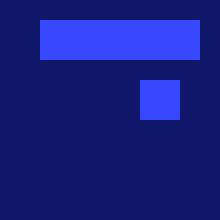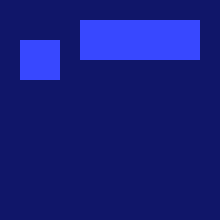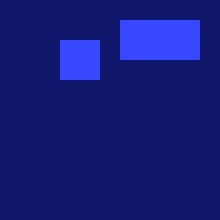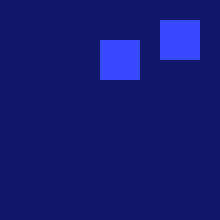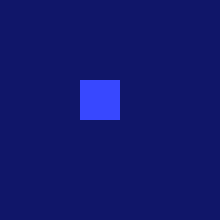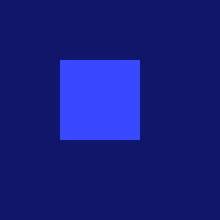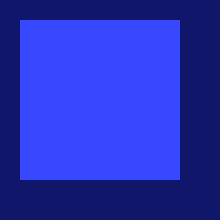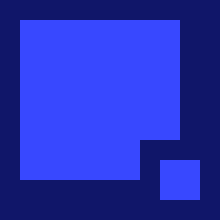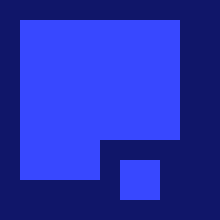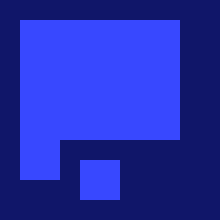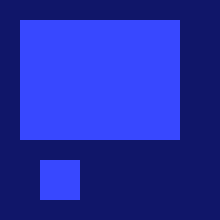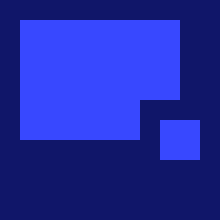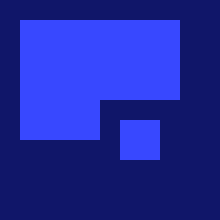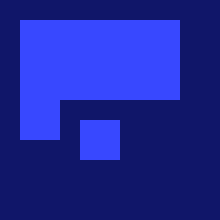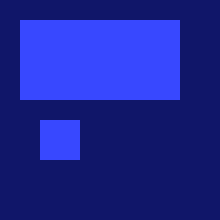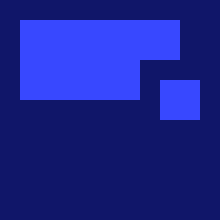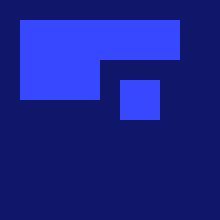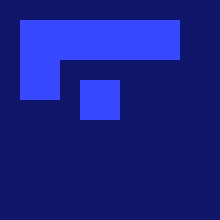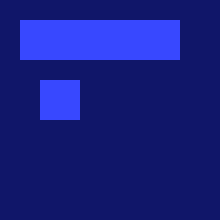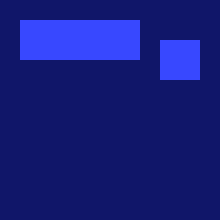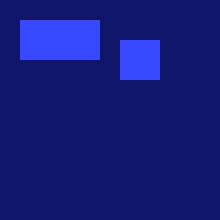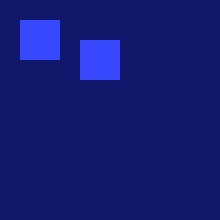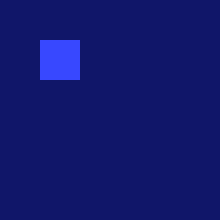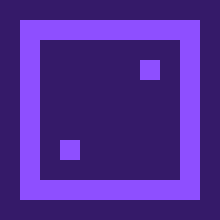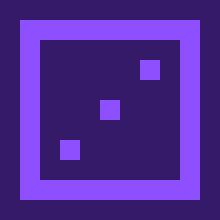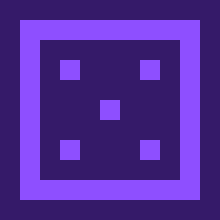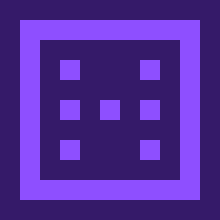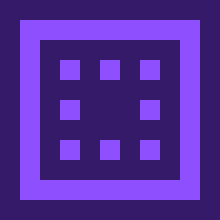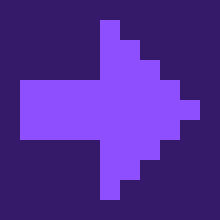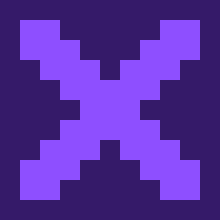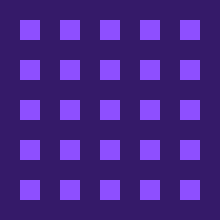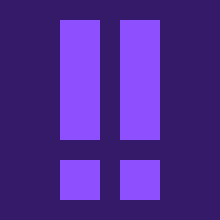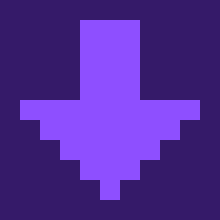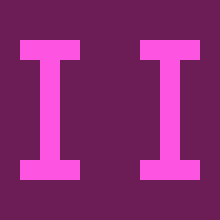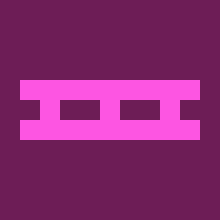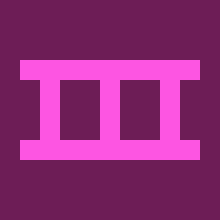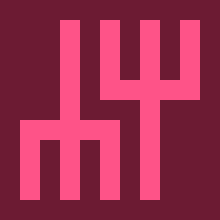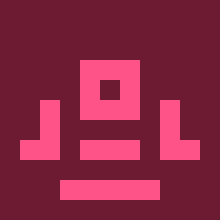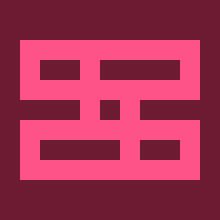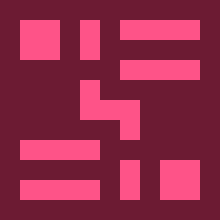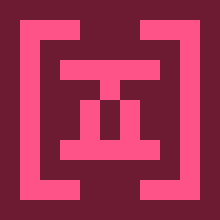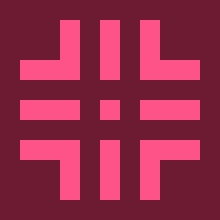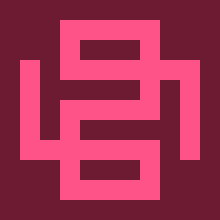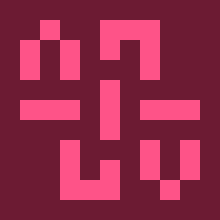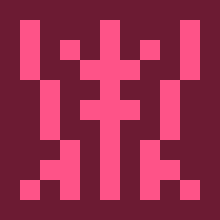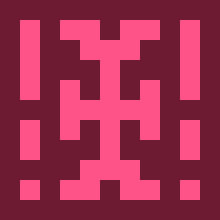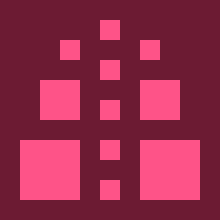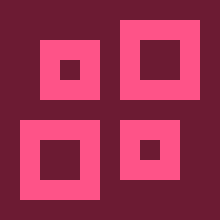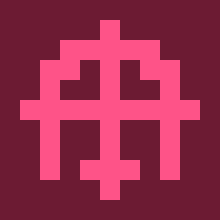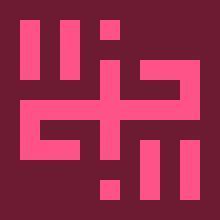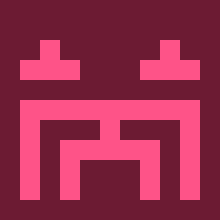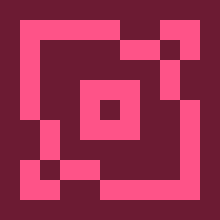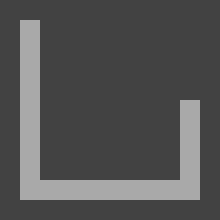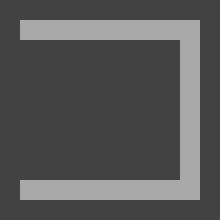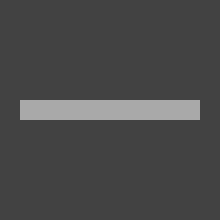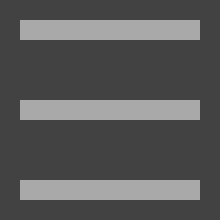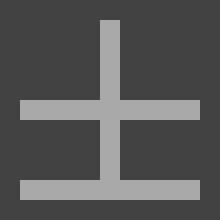On the Subject of Wavetapping
Perhaps the craziest conference call I’ve ever heard. Don’t hang up. DO NOT HANG UP.
- This module contains a 11×11 pixel display, a 4×4 display to the right of that, and a submit button up top.
- You are required to enter a specific pattern based on the color of the 11×11 display.
- The 4×4 display shows 8 out of the 16 total colors available. Colors shown there will not be used for the three stages. This will be referenced when terms like “unused colors” are used.
- Find the segment of the manual applying to the color of the main display, and follow the directions provided to figure out what pattern needs to be entered.
- Every color has a unique solving method that needs to be followed in order to clear the stage. Repeatedly subtracting a specific number until within the numbers of the patterns may - and probably will - be required.
- Pressing a pixel will turn it on or off. You can also hold and drag to enter the patterns faster.
- Complete 3 patterns to disarm the module.
- TIP: The first and last rows and columns on the 11×11 grid are NEVER used in any pattern. Also, there are 158 total patterns, unevenly distributed across the 16 colors.
-
NOTE: If the serial number contains at least 3 of the following letters, rotate the patterns 180°:
- S, R, F, M, U.