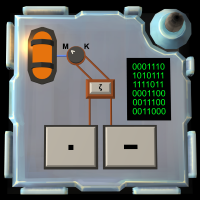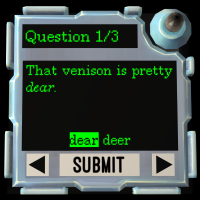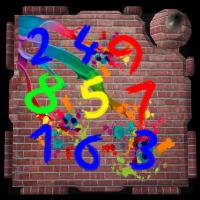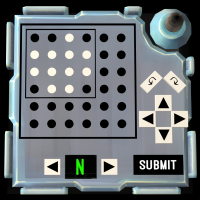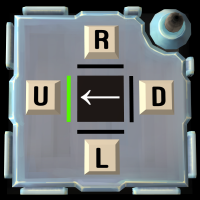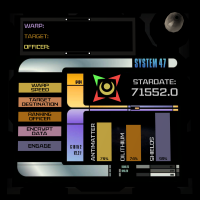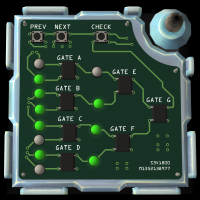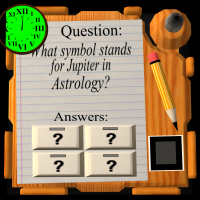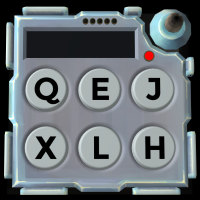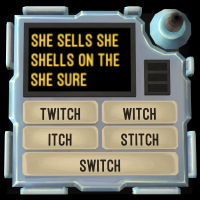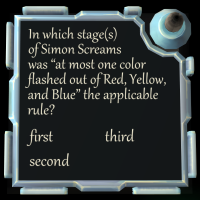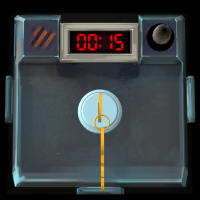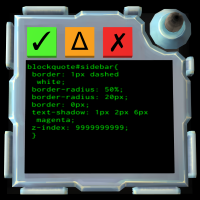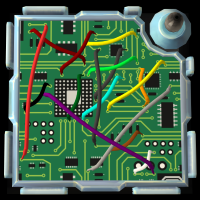On the Subject of Zoom
“When in doubt, zoom out.” - Reggie Watts
This module has a display at the bottom of it that has two arrows on either end of it. Above the display is a picture of a module that is extremely zoomed in.
Pressing the empty space between the arrows on the display will start the module. Once started...
- The arrows can be used to cycle through a list of module’s names (all are from this manual starting on Page 2) that is in alphabetical order
- Pressing an arrow will move to the next module in the list based on the direction of the arrow pressed
- Holding an arrow will fast cycle through the list until holding ends based on the direction of the arrow held
- A timer of 15 seconds will activate, which is represented by a bar above the display that grows from end to end
- The zoomed in picture of a module will gradually zoom out while the timer is running
To solve the module the defuser must input the name of the module that is being shown in the picture while the timer is still running. Pressing the area used to start the module will submit the name that is currently selected. If the correct name is submitted when the timer has run out, a strike WILL NOT be recorded, but the module WILL reset.
If at any point after the module is started an incorrect name is submitted, a strike WILL be recorded and the module WILL reset.