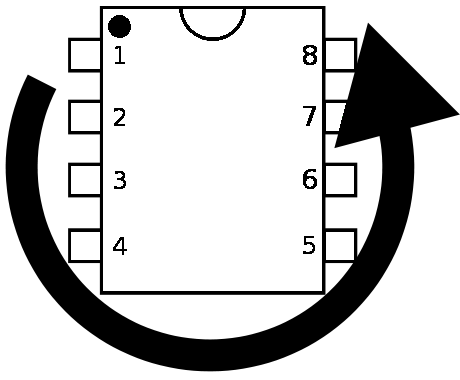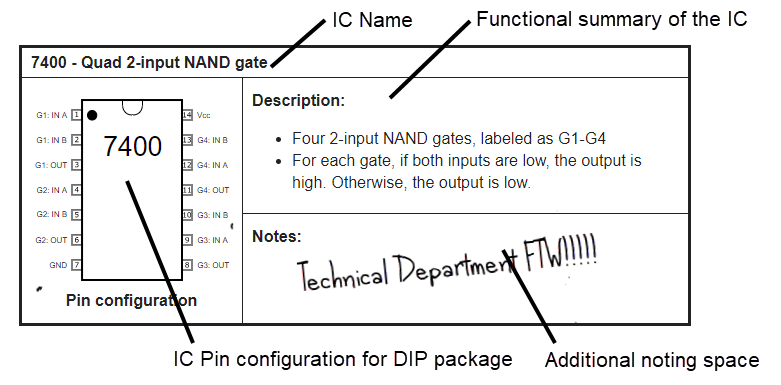On the Subject of 7400-series
Old school computing, right on your bomb!
- On this module, you have to work with a 7400-series logic IC. You can find minimalized datasheets for each of these ICs after the first two pages of this manual.
- To disarm this module, turn on the IC, then set its output pins to the pre-determined state.
- Next to each of the IC pins you will find an LED. This LED shows the logic state of that pin (high or low), and allows you to toggle it. Caution: Only toggle the state of the input pins according to the datasheet. Touching other pins will result in a strike.
- There are three special purpose buttons on the right:
- The top button controls the voltage feeding into the IC. Set the voltage to the correct level within 5 seconds after touching the button, or else the IC will short out and a strike is given.
- The CLK button connects to the CLK pin of the IC. Pushing this button will send a clock pulse to the IC on the CLK pin. If the IC doesn’t have the CLK pin, pushing this button does nothing.
- The RST button resets this module to the initial state. You must push this button after you gained a strike, but you can also use it anytime you wish.
Step 1: Determining the voltage
On the IC, the top text indicates the model number. Use the table below and the model number to figure out which voltage to use.
| Serial Pattern | Voltage | Serial Pattern | Voltage |
|---|---|---|---|
| 74xxx | 5 V | 74AXCxxx | 1.8 V |
| 74HCxxx | 3.3 V | 74LSxxx | 5 V |
| 74AUCxxx | 1.1 V | 74Cxxx | 9 V |