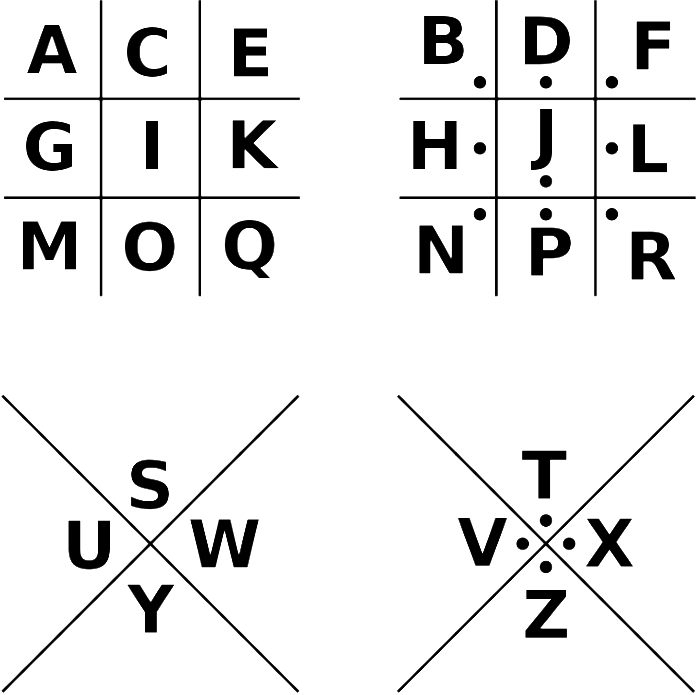On the Subject of Unfair’s Cruel Revenge
“I dunno man, seems pretty fair to me”
— You, probably
The top screen shows the ciphertext as 18 Pigpen glyphs which, after reversing the process of encryption this module applied, will yield 6 distinct three-letter-long instructions to be followed. Below it are 6 LEDs corresponding to said instructions.
To the right is the extra screen with 4 pages of information, and LEDs corresponding to those pages. Pressing the bottom half of the screen will cycle through:
- The module ID
- The strike counter
- These can be shown in Fixed/Broken Roman numerals, or Arabic numerals
- Zero is shown as nothing in Roman numerals, and 0 in Arabic numerals
- Some extra information, detailed below
- A cycling sequence of Pigpen letters, along with a static five-character-long string surrounded by equal signs, representing each cipher
Step 0: Understanding page 3 and 4 of the extra screen
It is recommended to only read these pages when a cipher requests information from them.
Page 3 will show the following information, in no particular order, unless explicitly stated:
- A six-letter word. This will always be on the bottom-right
- Up to 8 digits, forming a consecutive sequence when rearranged
- 7 base-24 digits. This will always be on the bottom-left
- A word from Word Search
- 12 Pigpen letters
Page 4 shows 18 Pigpen letters, cycling based on the timer, to be used to replace the letter in its corresponding position in the ciphertext in any Playfair/Four Square ciphers encountered.
The substitution letters associated with the cipher in the 5-character-long string’s k’th position are shown when the number of seconds remaining on the timer, modulo 6, is one less than k.